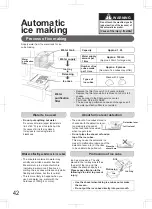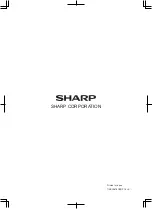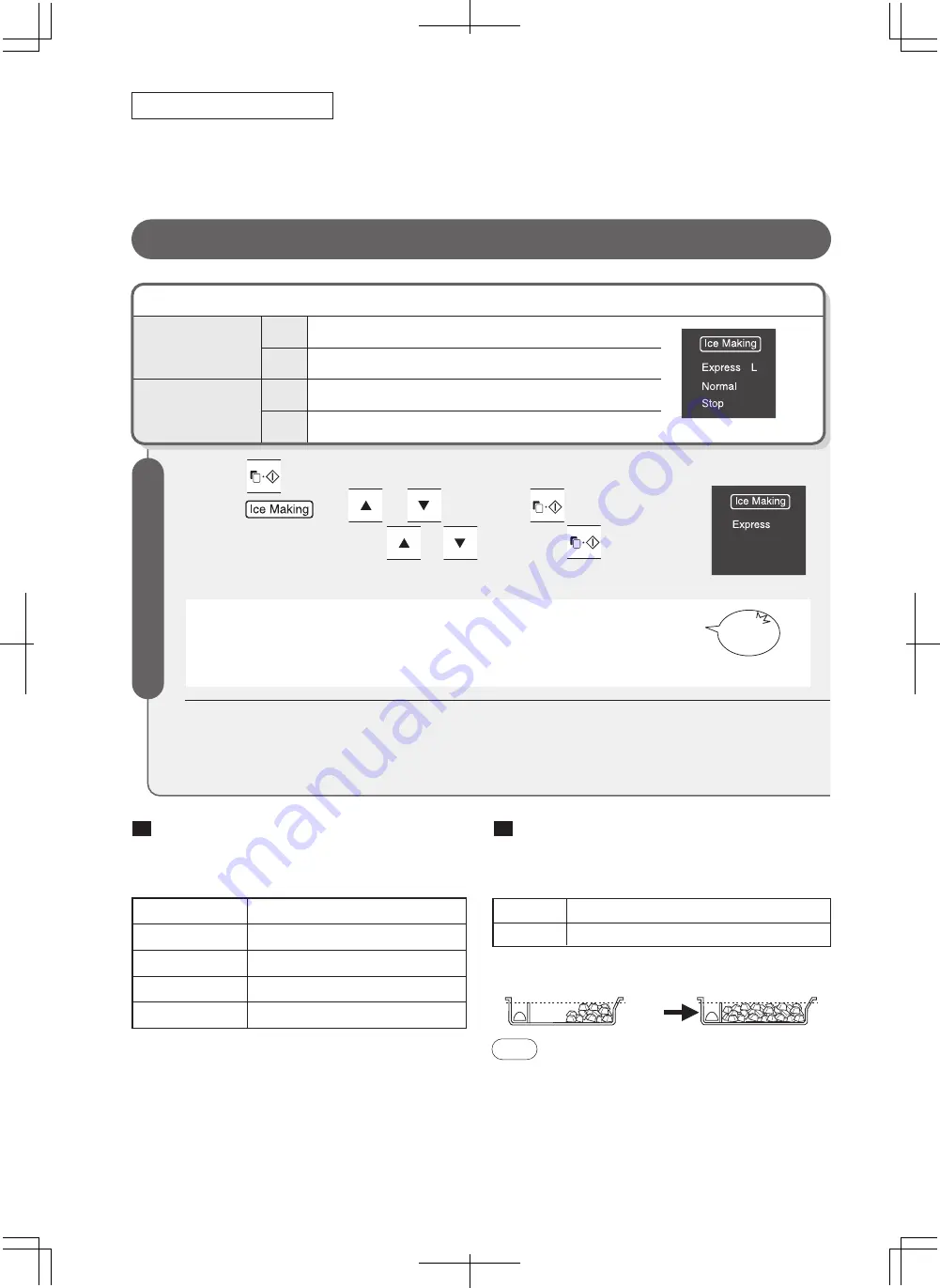
44
Set your favorite ice making mode
Switching the ice making mode
Automatic ice making
The express ice making automatically finishes after 3 times of ice making.
(Returns to normal ice making)
[Display of
express ice making]
• [Express] returns to [Normal] and [Express, Large] returns to [Normal, Large].
• Returns within 1 hour or so when the ice case is full.
Normal
Large
Large
Large
Normal
Mode
Time to make ice cubes at one time (8 cubes)
Express
Express
Approx. 3 hours and 30 min.
Approx. 1 hour and 20 min.
Approx. 2 hours
Approx. 2 hours
Normal
(Normal
・
Express
・
Large)
Normal
Ice making
Express
Ice making
There are 4 modes you can choose as shown below.
Default setting: Makes ice cubes with normal size.
Makes ice cubes with large size.
Makes the ice cubes more quickly.
Makes the ice cubes with large size more quickly.
Large
Large
Beep, Beep
(Error sound)
(
Rough indication when the ambient temperature is 30 °C,
the temperature adjustment set to Mid, Energy saving
turned off, and there is no opening or closing of the door
)
The numbers below may depend on how ice cubes drop,
the variation in water supply volume, or mixture of
normal ice cubes and large ones.
The number of ice cubes to detect full ice
differs depending on ice cube size.
Required time for ice cube making depends
on mode.
• The number in parentheses show the number of ice
cubes when ice cube making is continued after
spreading out ice cubes evenly.
• When “Large” is selected, the operation sound of the water supply
will be longer and the dropping sound of ice cubes will be larger.
• When the water quantity in the water tank gets low, large ice
cubes may not come out even if you select “Large”.
• The first batch of ice cubes coming right after switching the
setting does not reflect the change in size.(That is because
there are still half-made ice cubes left in the ice tray when
switching the mode or size.)
Ice cubes of the 2nd batch or later will reflect the setting change.
Note
It will take longer ice cube making time in the
following cases;
• Just after the installation. (it takes time to cool the inside of refrigerator.)
• The room temperature is high.
• The Energy saving in operation.
• Many food are stored.
• During automatic defrost.
• The door is frequently opened.
• When you restart automatic ice making.
• Less cooling operation, e.g. in winter.
Note
Setting
Press
1
2
3
Adjust to favorite position with or key and press .
Select with or key and press .
• It is unable to select 2 or more modes at the same time.
• The express ice making is unable to be selected with express
freezing/ hot food freezing at the same time.
(Release the express ice making or wait for completion, and then
select.)
Approx. 48 to 64
(Approx. 96 to 112)
Approx. 24 to 32
(Approx. 40 to 48)
Case
is full
Case
is full
Front
side
Summary of Contents for SJ-GF60A
Page 55: ......
Page 56: ...Printed in Japan TINSJB478CBRZ 16JK 3 SHARP CORPORATION ...