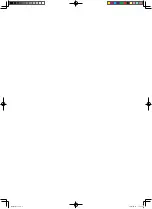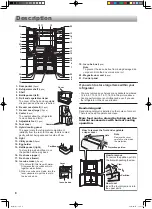10
Control panel
Note
• If the refrigerator stops because
of power failure, the modes
except for Extra cool and Express
freezing function the same way as
before at the time of re-power.
• Mode icons or indicators in
operation light up on the standby
display.
When Express cool is in
operation, the icon flashes on the
standby display.
Turn-on state
Operations of useful modes
Display
1
Select the mode icon.
(e.g. Extra cool)
2
Select on/off.
(off)
3
Complete the setting.
(Beep)
Mode icon turns
on.
Mode icon turns
off on the standby
display.
“Express cool”only
Complete the setting by pressing
for 3 seconds or more.
(Beep, Beep, Beep)
“Express cool”
only
(Flashing)
Flashing
When press button, the icons
change in the order shown as below.
:
Standby display
Useful modes
Select
button
Switching
button
Enter
button
Useful modes
Icon
Meaning
Default setting
Plasmacluster*
1
OFF
Extra cool
Express freezing
Express cool
Controlling temperature
Icon
Meaning
Default setting
Refrigerator
compartment
3°C
Freezer compartment
-18°C
Additional modes
Indicator
Meaning
Default setting
Door alarm
ON
Sound of button
operation
Operation of additional modes
Door alarm
• When the refrigerator or freezer door is left open for
over 1 minute, door alarm sounds once, and again after
1 minute.
• If the door is left open for approx. 3 minutes, the alarm
sounds continuously.
• The alarm stops after close all the door.
Turn off operation
Press and
simultaneously for
3 seconds or more.
(Beep, Beep, Beep)
The indicator
turns off.
Sound of button operation
• The electric sound is operated when touching each
keys.
Turn off operation
Press and
simultaneously for
3 seconds or more.
(Beep, Beep, Beep)
Note
When you want to turn on the additional mode, follow the
same step again. (The indicator turns on.)
The indicator
turns off.
*
1
Only for SJ-GX820P
(B965)W_1.indb 10
2019/06/21 12:27:30