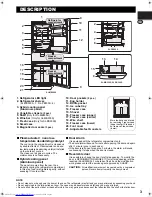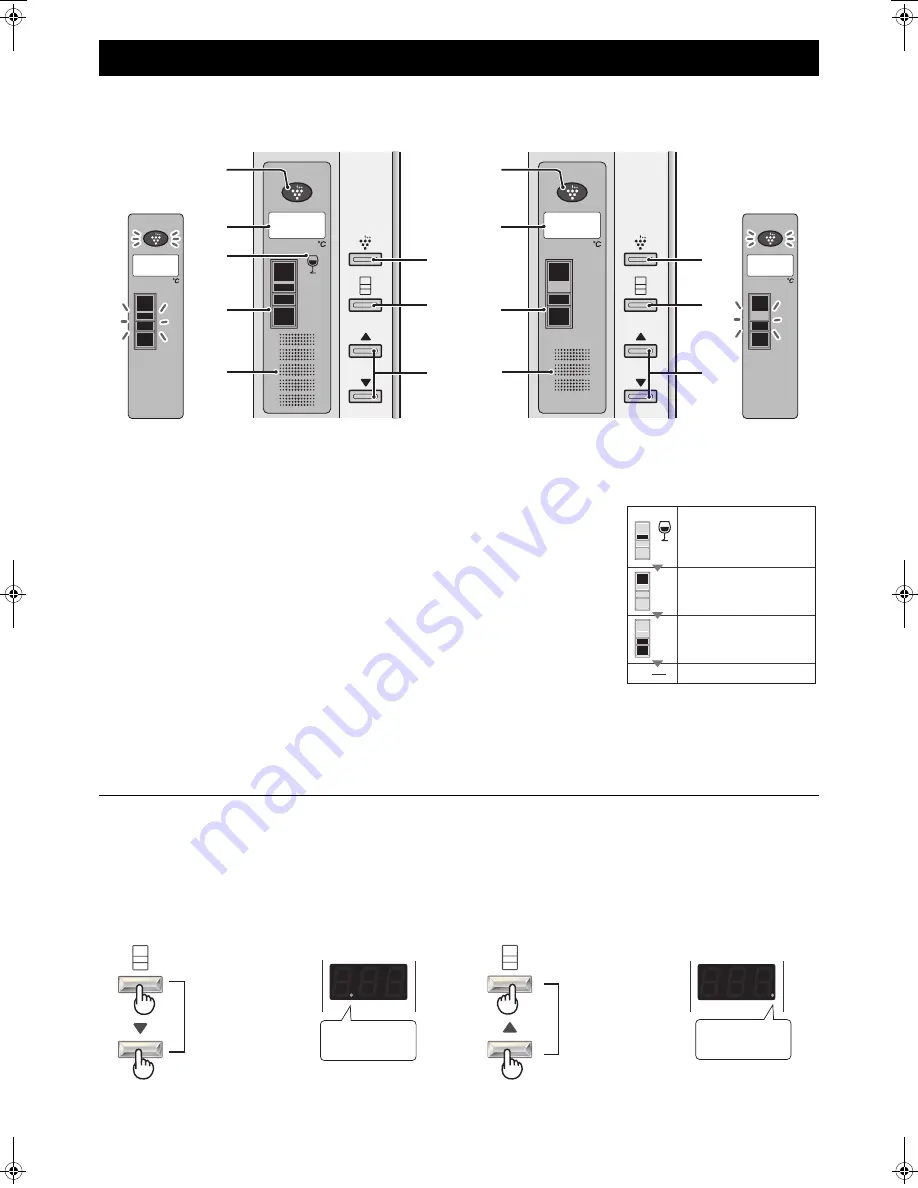
4
The display of the control panel lights up in the following cases.
•
When any of buttons are pressed (turns OFF in approx. 45 seconds).
•
When the refrigerator door is opened (turns OFF in approx. 5 seconds after it is closed).
1.
Plasmacluster display
It indicates that Plasmacluster is operated.
2.
Display for temperature setting
The preset temperature is displayed.
It is not the actual temperature in the compartment.
3.
Wine mode display
(Only for SJ-MB300S)
It indicates that the wine bar is set to the red wine
temperature zone (approx. 15°C).
4.
Compartment display
It indicates each compartment with the shape.
(Refer to No.7. )
5.
Indicator for temperature setting
When the temperature setting in the compartment is
changed, it indicates the fluctuation of the temperature
with the bar.
6.
Plasmacluster button
Press to start / cancel the plasmacluster operation.
7.
Select button
Every time it is
pressed, the icon is
switched in the right
order.
(If nothing is operated
for approx. 15
seconds, it returns to
the normal display.)
8.
S
/
T
button
•
The temperature zone of the wine bar is switched.
(Only for SJ-MB300S)
•
Use to select temperature.
■
Turn OFF the operation sound
To turn OFF the electronic sound that beeps whenever
the button is pressed, follow the steps below.
Press the select button continuously
3 seconds or more while holding
down the
T
button.
The method for releasing is in the same manner.
■
Child Lock
Button operations of the control panel can be disabled.
Use this feature to prevent children or someone from
tampering with the panel.
Press the select button continuously
3 seconds or more while holding
down the
S
button.
The method for releasing is in the same manner.
CONTROL PANEL
SJ-MB300S
1
2
4
5
7
6
SJ-PB300S
1
2
4
3
5
8
7
6
8
Initial display
Initial display
Switching of the
temperature zone of
the wine bar.
(Only for SJ-MB300S)
Temperature setting for
refrigerator
compartment
Temperature setting for
freezer compartment
(Normal display)
Press them for 3
seconds or more
at the same time.
The dot is
displayed here
Press them for 3
seconds or more
at the same time.
The dot is
displayed here
(A934)02-09_Eng.fm Page 4 Wednesday, February 18, 2009 1:13 PM