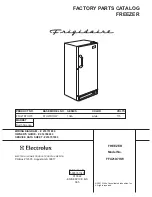EN -9-
CHAPTER -3: USING YOUR FREEZER
Warnings for temperature settings
•
The ambient temperature, temperature of the freshly stored food and how often the door is opened, affects the
temperature in the freezer. If required,change the temperature setting.
•
It is not recommended that you operate your freezer in environments colder than 10°C .
•
The temperature setting should be set by taking into consideration how often the freezer door is opened and
closed, how much food is stored in the freezer and the environment in which and the positioning of the appliance.
• We recommend that when first using the freezer it should be left running for 24 hours uninterrupted to ensure
it is completely cooled. Do not open the freezer door, or put food inside for this period.
•
Your freezer has a 5 minute built in delay function, designed to prevent damage to the compressor. When power
is applied to your freezer, it will begin to operate normally after 5 minutes.
•
Your freezer is designed to operate in the ambient temperature intervals stated in the standards, according
to the climate class stated in the information label. It is not recommended that your freezer is operated in the
environments which are out of the stated temperature intervals in terms of cooling efficiency.
Freezer Temperature Settings
•
Users can use the decreasing or increasing button (#7 /
#8) to set the temperature(-16, -17, -18, -19, -20, -21, -22,
-23, -24°C and Super Freeze Mode "super").
•
If Super Freeze mode or Eco mode is activated, the
temperature will not change until the mode is cancelled.
Screen Saver Mode
Purpose
This mode saves energy by switching off all control panel lighting
when the panel is left inactive.
How to Use
•
Screen saver mode will be activated automatically after
30 seconds.
•
If you press any key while the lighting of the control panel
is off, the current machine settings will reappear on the
display to let you make any change you wish.
•
If you do not cancel the screen saving mode or press any key for 30 seconds, control panel will remain off.
To deactivate the screen saving mode,
• To cancel the screen saving mode, first of all, you need to press any key to activate the keys and then press
and hold the Mode button "
" (#6) for 3 seconds.
•
To reactivate screen saving mode, press and hold the mode button "
" (#6) for 3 seconds.
When to adjust
Inner Temperature (
o
C)
For minimum freezing capacity
-16°C, -17°C
In normal usage
-18°C, -19°C, -20°C, -21°C
For maximum freezing capacity.
-22°C, -23°C, -24°C
The Child Lock Function
Purpose
Child lock can be activated to prevent any accidental or
unintentional changes being made to the appliance settings.
Activating Child Lock
Press and hold child lock button
(#9) for 5 seconds.
Cancelling Child Lock
Press and child lock button
(#9) for 5 seconds.
Door Open Alarm Function
If freezer door is left open for more than 2 minutes, the appliance will beep.
Recommended Temperature Values for Freezer