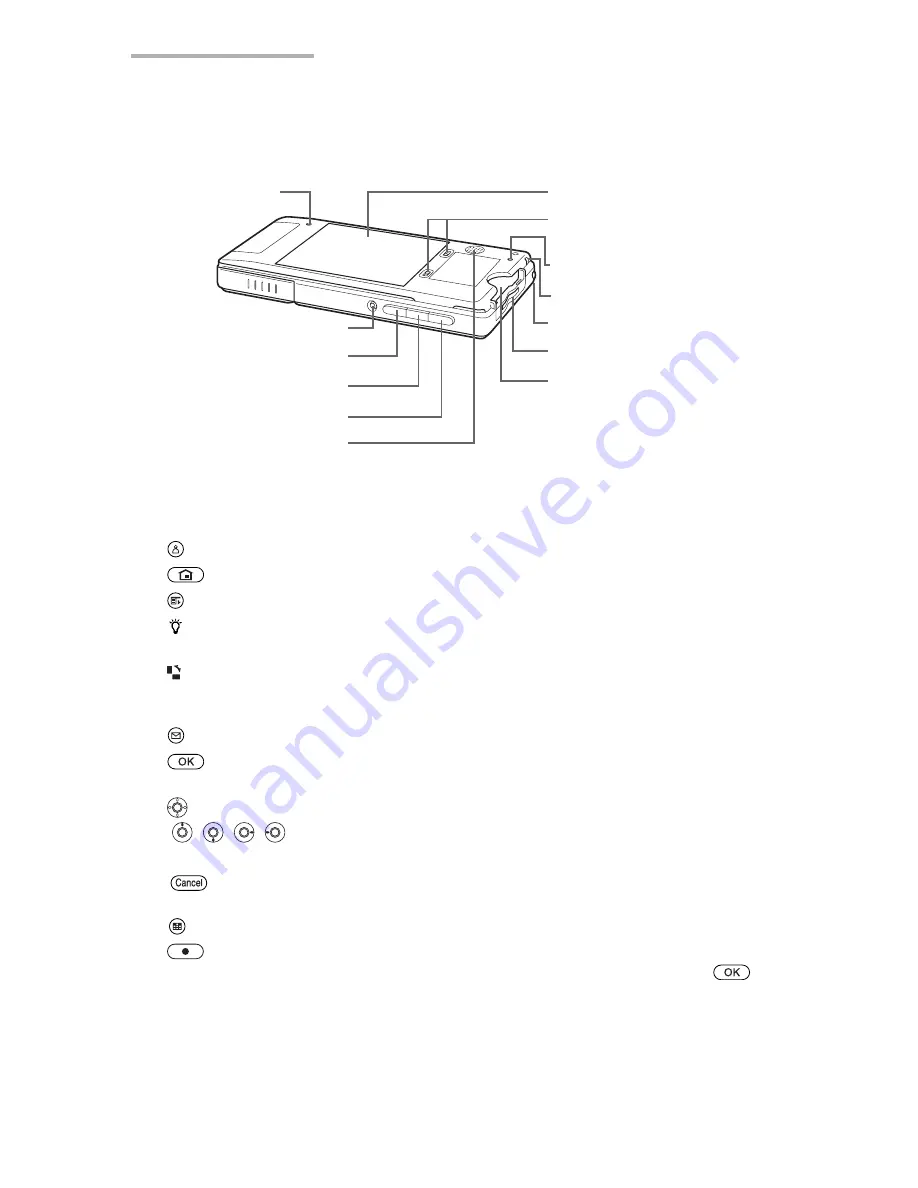
26
About Your Zaurus
1.
Display:
Displays applications, menus, and data stored
in the Zaurus.
2.
Address Book key:
Opens the Address Book application.
3.
HOME key:
Opens/Switches to the Home screen.
4.
Menu key:
Opens or closes the pop-up menu.
5.
Back light key:
Turns the back light on and off when briefly
pressed.
Screen rotate key:
Rotates the screen display mode between
portrait and landscape when held for several
seconds.
6.
EMail key:
Opens the EMail application.
7.
OK key:
Executes the current operation, closes a
window.
8.
Cursor key:
Moves the cursor in the direction of the
(
)
respective cursor keys you press.
9.
SELECT key:
Executes the current operation.
10.
Cancel key:
Cancels the current operation, closes a
window without saving settings.
11.
Calendar key:
Opens the Calendar application.
12.
OK key:
Executes the current operation, closes a
window (functions as same as the 7.
OK
key).
Back/Rear
22.Battery pack
23.Battery replacement
switch
24.RESET button
21.Eyelet for the handstrap
26.Stylus
30.SD card slot
27.CF card slot
31.Microphone
28.Stereo headphone jack
32.Rec key
29.IR port
33.POWER key
25.Speaker
Summary of Contents for SL-6000L
Page 1: ...SL 6000L SL 6000N ...
Page 106: ......
Page 107: ...PRINTED IN JAPAN IMPRIMÉ AU JAPON 03B2 9T TO TINSE1300YCZZ SHARP CORPORATION ...
















































