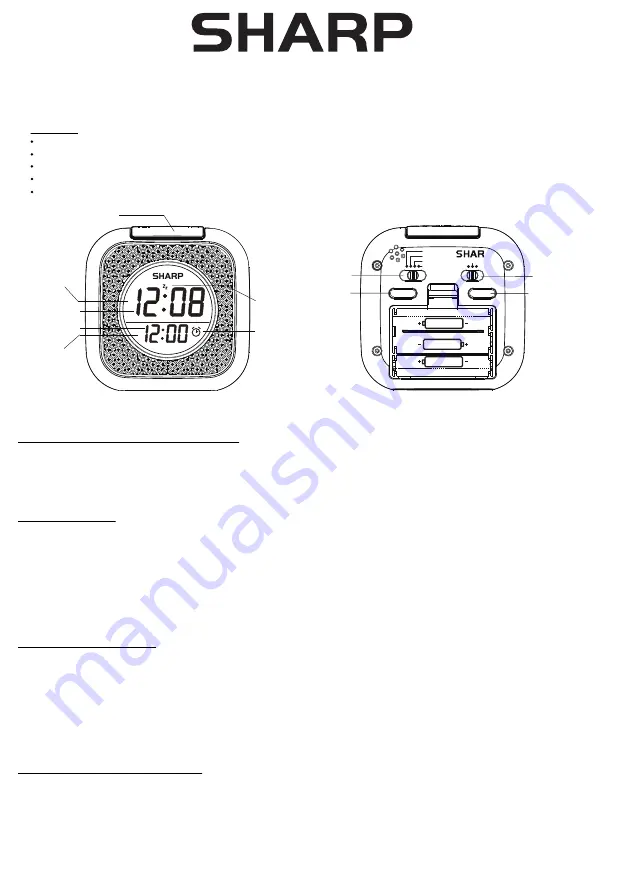
INSTRUCTIONS & WARRANTY
Model# SPC562
Thank you for your purchase of this quality clock. The utmost care has gone into the design and manufacture
of your clock. Please read these instructions carefully and store them in a safe place for future reference.
FRONT OF CLOCK
BACK OF CLOCK
PM
P M
LOCK
ALARM
TIME
AL OFF
BEEP
VIBRATE
ALL
U 4 AAA R03
DC1.5V
M
U 4 AAA R03
DC1.5V
M
UM4 AAA R03
DC1.5V
FOR CLOCK
MODEL: SPC562
MADE IN CHINA
HOUR
MIN
P
FOR ALARM
FOR ALARM
SNOOZE BUTTON
TIME DISPLAY
ALARM TIME DISPLAY
PM INDICATOR
ALARM PM INDICATOR
ALARM INDICATOR
SNOOZE INDICATOR
MINUTE BUTTON
HOUR BUTTON
ALL / VIBRATE / BEEP /
AL OFF SWITCH
TIME / LOCK / ALARM
SET SWITCH
SETTING THE TIME
1. Slide the TIME/LOCK/ALARM set switch to TIME position.
2. Press the HOUR button intermittently. Pressing and releasing the HOUR button will advance the hour in one hour increment
Press the hour button until correct hour is displayed.
Note:
When setting the hour be sure you are in the correct AM or PM time period. When the “PM” indicator appears on the
display, the time displayed is in the 12 hour period between 12:00 noon and midnight.
3. Press the MINUTE button intermittently. Pressing and releasing the MINUTE button will advance the minute in one minute
increment. Press the minute button until correct time is displayed.
4. Slide the TIME/LOCK/ALARM set switch to LOCK after setting your time.
SETTING THE ALARM TIME
1. Slide the TIME/LOCK/ALARM set switch to ALARM position.
2. Press the HOUR button intermittently. Pressing and releasing the HOUR button will advance the hour for the alarm time in
one hour increments. Press the HOUR button until correct alarm hour is displayed.
Note:
When setting the hour be sure you are in the correct AM or PM time period. When the “PM” indicator appears on the
display, the time is displayed in 12 hour period between 12:00 noon and midnight.
3. Press the MINUTE button intermittently. Pressing and releasing the MINUTE button will advance the minute for the
time in one minute increments. Press the minute button until correct alarm time is displayed.
4. Slide the TIME/LOCK/ALARM set switch to LOCK after setting your alarm time.
ACTIVATING THE ALARM FUNCTION
1. Slide the ALL/VIBRATE/BEEP/ALARM ON/OFF switch to BEEP position for choosing sound alarm.
The ALARM ON indicator will appear alarm on LCD display indicating the alarm is activated.
2. Slide the alarm on/off switch to VIBRATE position for choosing vibration alarm.
3. Slide the alarm on/off switch to ALL position for choosing both vibration & sound alarm.
4. To turn the alarm off, slide the alarm on/off switch to the OFF position. The ALARM ON indicator will no longer appear
on LCD display indication the alarm is de-activated.
Features:
LCD display with PM indicator
Alarm and 5 minute snooze
Vibration Alarm or Beep Alarm
Soft display backlight for night viewing
Requires 3 X AAA batteries (not supplied)
INSTALLING OR REPLACING THE BATTERY
.
1. Remove the battery compartment cover located on the back of the clock by using your index finger to gently pull down on
the latch until you feel the cover release and open.
2. Install three “AAA” alkaline batteries into the battery compartment. Make sure the polarity is correct by following the (+ or -)
symbols engraved inside.
3. Replace the battery compartment cover.




















