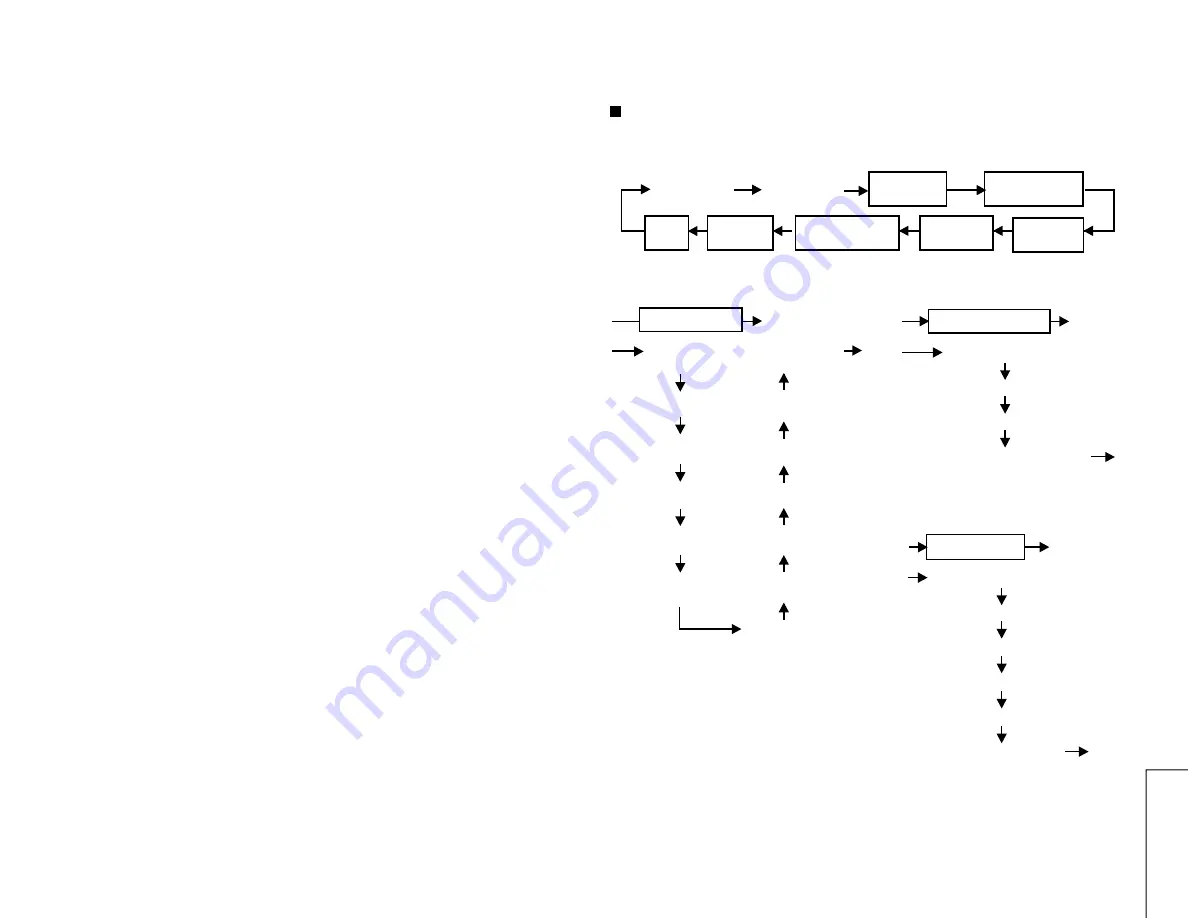
3
3-1
3-2
SX80J9
ADJUSTMENT PRECAUTIONS
This model’s settings are adjusted in two different ways: through the I
2
C bus control and in the conventional analog
manner. The adjustment via I
2
C bus control include present-only variable data.
1) Calling the service mode by the microprocessor
1
Make a short-circuit between TP1001 and TP1002, and the microprocessor is put in the service mode (adjust-
ment through the I
2
C bus control).
2
Perss the CH-DOWN key on the remote controller to get ready to select the modes one by one.
3
Perss the CH-UP key on the remote controller to get ready to select the modes in order opposite to the avove
step
2
.
4
Using the VOL UP/DOWN keys on the remote controller, the data can be converted.
5
Remove the short-circuit between TP1001 and TP1002, and the microprocessor is put out of the service
mode.
2) Setting the initial (preset) values
1
Call up the service mode and turn on the main power switch. A new E
2
PROM (judged by the first 4 bytes) can
be automatically set to the initial data.
2
The initial data are as shown on pages 7,8,9 and 10.
3
Note that some items of the data must be modified and the others must stay as initial.
Note: After the chassis has been assembled, be sure to call up the service mode first and then turn on the
main power switch, as discussed in 2-1 above. If the main power switch is turned on without the
E
2
PROM initialized, an excess beam current may flow into the circuitry.
SERVICE MODE (I
2
C bus adjustment)
(1) Press the specific keys to change the modes as follows.
SECAM R-Y (SCM R-Y)
SECAM B-Y (SCM B-Y)
CHROMA GATE PULSE (SCM GP)
RASTER mode
CUT-OFF mode
50Hz ADJUST
mode
50Hz ADJUST mode
60Hz ADJUST
mode
COLOUR ADJUST
mode
SUB-ADJUST
mode
SUB-ADJUST mode
SPECIAL PICTURE
mode
PIP ADJUST
mode
NICAM
mode
V-AMP 50Hz
(V-AMP5)
V-LINE 50Hz
(V-LIN5)
S-CORRECT 50Hz
(V-SCOR5)
V-PHASE 50Hz
(V-PHS5)
H-PHASE 50Hz
(H-PHS5)
H-SIZE 50Hz
(V-SIZE5)
H-COMPENSATION
(H-COM)
EW-PARABOLA
(E/W PAR)
V-BIAS
(V-BIAS)
∫
CORRECTION
(V-
∫
COR)
EW-CORNER
(E/W-COR)
TRAPEZIUM
(TRAPE)
V-COMPENSATION
(V-COM)
In the direction of allow : CH DOWN Key
In the opposite direction : CH UP Key
In the direction of allow : CH DOWN Key
In the opposite direction : CH UP Key
* The characters in parentheses appear on the
on-screen display.
In the direction of allow : CH DOWN Key
In the opposite direction : CH UP Key
In the direction of allow : CH DOWN Key
In the opposite direction : CH UP Key
COLOUR ADJUSTmode
BELL FILTER (SCM BELL)
SUB-CONTRAST (SUB CON)
SUB-BRIGHT (SUB BRI)
SUB-COLOUR (SUB COL)
SUB-TINT (SUB TIN)
SUB-SHARPNESS (SUB SHP)
SUB-VOLUME (SUB VOL)
Summary of Contents for SX80J9
Page 21: ...21 17 16 19 18 15 14 13 12 11 10 SX80J9 PWB C POWER UNIT ...
Page 22: ...22 8 7 10 9 6 5 4 3 2 1 A B C D E F G H SX80J9 WAVEFORMS ...
Page 26: ...26 8 7 10 9 6 5 4 3 2 1 A B C D E F G H SX80J9 SCHEMATIC DIAGRAM MAIN Unit 1 ...
Page 27: ...27 17 16 19 18 15 14 13 12 11 10 SX80J9 ...
Page 28: ...28 8 7 10 9 6 5 4 3 2 1 A B C D E F G H SX80J9 SCHEMATIC DIAGRAM MAIN Unit 2 ...
Page 29: ...29 17 16 19 18 15 14 13 12 11 10 SX80J9 ...
Page 30: ...30 8 7 10 9 6 5 4 3 2 1 A B C D E F G H SX80J9 SCHEMATIC DIAGRAM POWER Unit ...
Page 31: ...31 17 16 19 18 15 14 13 12 11 10 SX80J9 ...
Page 32: ...32 8 7 10 9 6 5 4 3 2 1 A B C D E F G H SX80J9 SCHEMATIC DIAGRAM NICAM IGR Unit ...
Page 33: ...33 17 16 19 18 15 14 13 12 11 10 SX80J9 ...
Page 34: ...34 8 7 10 9 6 5 4 3 2 1 A B C D E F G H SX80J9 SCHEMATIC DIAGRAM P IN P Unit ...
Page 35: ...35 17 16 19 18 15 14 13 12 11 10 SX80J9 ...
Page 38: ...38 8 7 10 9 6 5 4 3 2 1 A B C D E F G H SX80J9 BLOCK DIAGRAM ...
Page 39: ...39 17 16 19 18 15 14 13 12 11 10 SX80J9 ...
Page 41: ...41 17 16 19 18 15 14 13 12 11 10 SX80J9 ...
Page 42: ...42 8 7 10 9 6 5 4 3 2 1 A B C D E F G H SX80J9 PWB A MAIN Unit Chip Parts Side ...
Page 43: ...43 17 16 19 18 15 14 13 12 11 10 SX80J9 ...
Page 44: ...44 8 7 10 9 6 5 4 3 2 1 A B C D E F G H SX80J9 PWB C POWER Unit Wiring Side ...




































