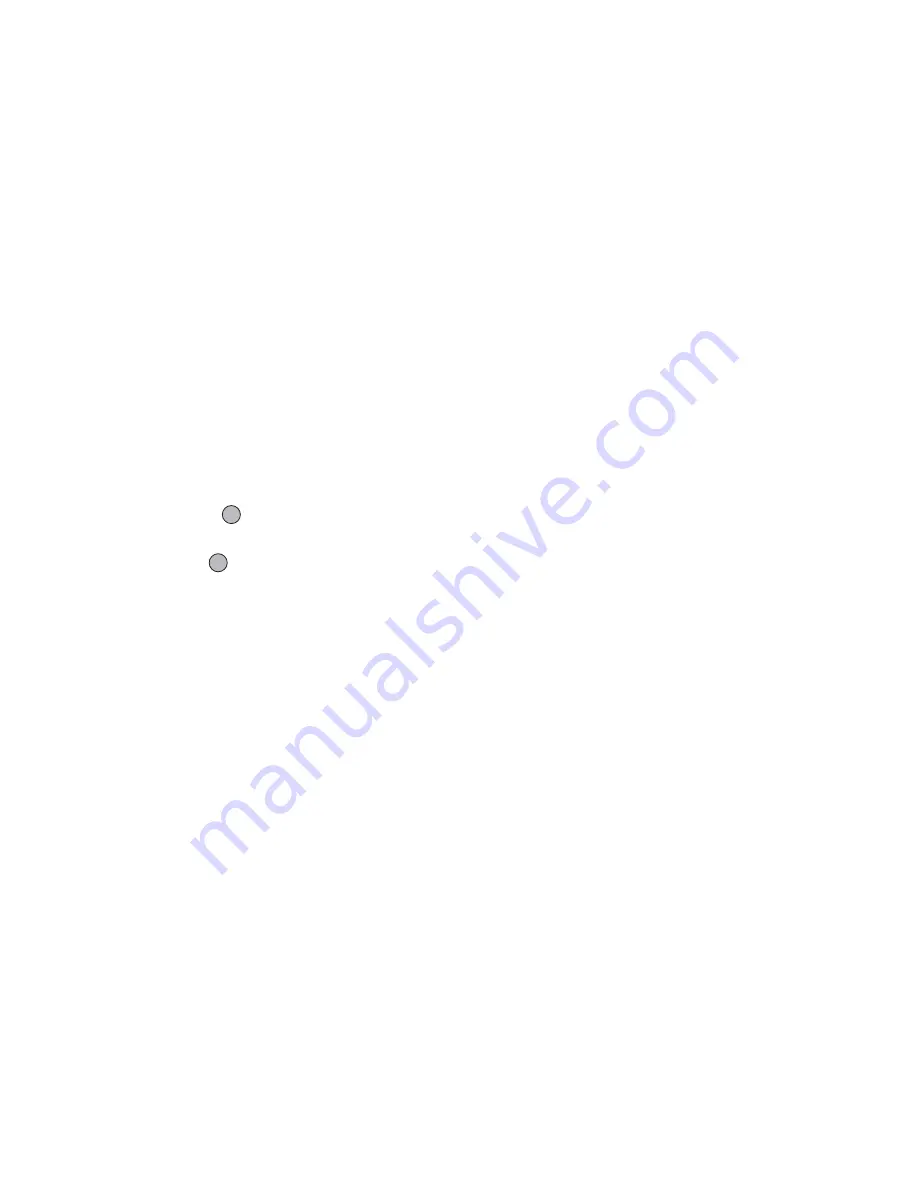
Entering Characters
43
Copying, Cutting and Pasting Text
By using these options, you can carry out editing
smoothly.
To Copy and Cut Text
1.
On the text entry screen, press [Options] and select
“Advanced”.
2.
Select “Copy” or “Cut”.
3.
Move the cursor to the first letter to be copied or to
be cut, then press
.
4.
Move the cursor to the last letter to highlight the
area, then press
.
To Paste Text
1.
On the text entry screen, move the cursor to the
point you wish to paste the letters.
2.
Press [Options] and select “Advanced”.
3.
Select “Paste”.
4.
The saved text is pasted.
















































