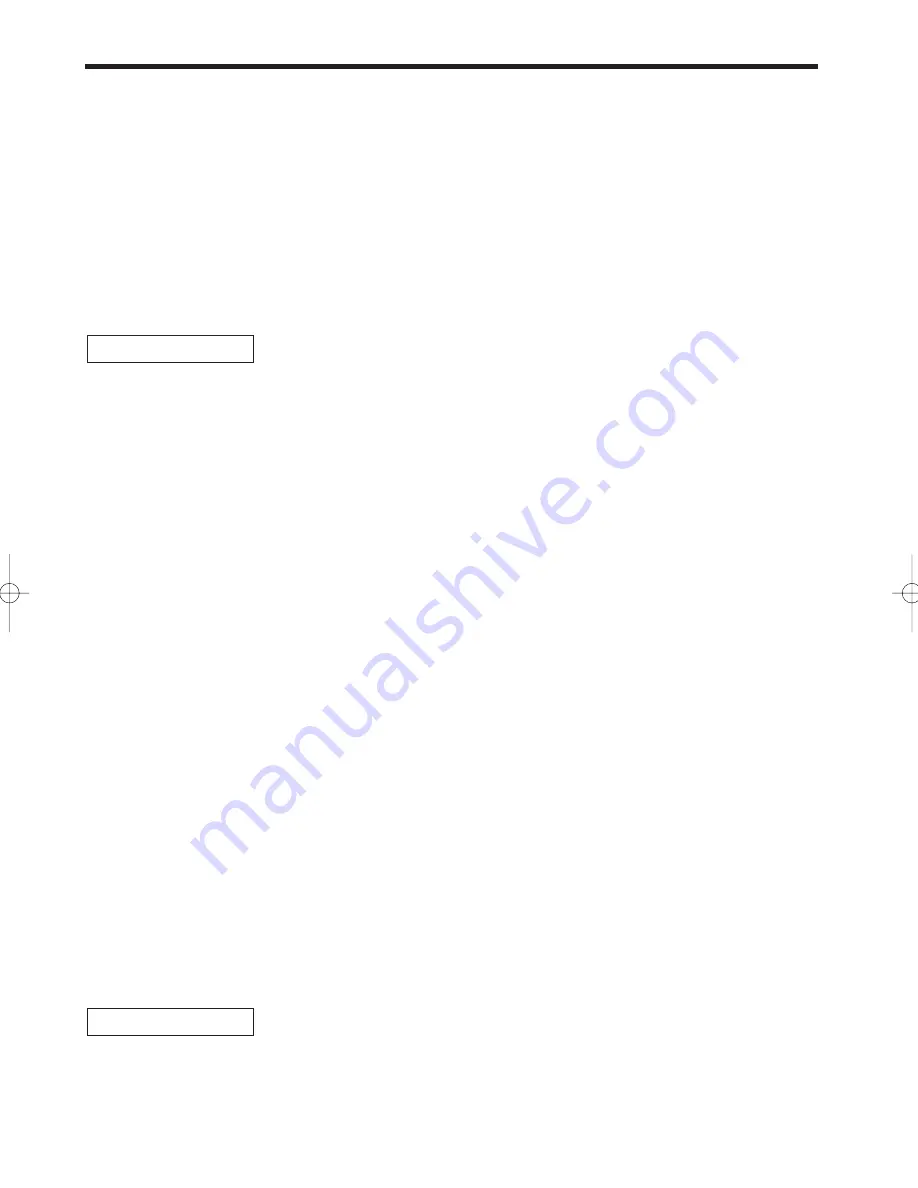
CONTENTS
INTRODUCTION ............................................................................................................................................1
IMPORTANT ..................................................................................................................................................1
CONTENTS....................................................................................................................................................2
PARTS AND THEIR FUNCTIONS.................................................................................................................4
1 External View ..................................................................................................................................................4
2 Printer .............................................................................................................................................................4
3 Mode Switch and Mode Keys .........................................................................................................................5
4 Keyboard.........................................................................................................................................................5
5 Displays ..........................................................................................................................................................6
6 Drawer Lock Key.............................................................................................................................................6
GETTING STARTED......................................................................................................................................7
HELP FUNCTION ........................................................................................................................................11
OVERVIEW OF FLOW OF DAILY SALES ENTRIES .................................................................................13
BASIC SALES ENTRY ................................................................................................................................14
1 Basic Sales Entry Example...........................................................................................................................14
2 Error Warning................................................................................................................................................15
3 Item Entries...................................................................................................................................................16
Single item entries .................................................................................................................................16
Repeat entries .......................................................................................................................................17
Multiplication entries ..............................................................................................................................17
Split pricing entries ................................................................................................................................18
Single item cash sale (SICS) entry ........................................................................................................19
4 Displaying Subtotal .......................................................................................................................................19
5 Finalization of Transaction ............................................................................................................................19
Cash or check tendering........................................................................................................................19
Cash or check sale that does not require tender entry ..........................................................................20
Charge (credit) sale ...............................................................................................................................20
Mixed-tender sale ..................................................................................................................................20
6 Tax Calculation .............................................................................................................................................21
Automatic tax .........................................................................................................................................21
Manual tax .............................................................................................................................................21
Tax delete ..............................................................................................................................................21
Tax status shift.......................................................................................................................................22
OPTIONAL FEATURES...............................................................................................................................23
1 Auxiliary Entries ............................................................................................................................................23
Discount and premium entries using the percent key............................................................................23
Discount and premium entries using the discount key ..........................................................................23
Refund entries .......................................................................................................................................24
Non-add code number entries and printing ...........................................................................................24
2 Auxiliary Payment Treatment........................................................................................................................25
Currency conversion..............................................................................................................................25
Received-on Account and Paid-out Entries ...........................................................................................26
No sale (exchange)................................................................................................................................26
3 Automatic Sequence Key (
a
key) Entries..................................................................................................26
CORRECTION .............................................................................................................................................27
1 Correction of the Last Entry (direct void) ......................................................................................................27
2 Correction of the Next-to-last or Earlier Entry (indirect void) ........................................................................27
3 Subtotal Void.................................................................................................................................................28
4 Correction of Incorrect Entries not Handled by the Direct or Indirect Void Function.....................................28
PRIOR TO PROGRAMMING ......................................................................................................................29
BASIC FUNCTION PROGRAMMING (For Quick Start) ............................................................................29
1 Date and Time Programming........................................................................................................................29
2 Tax Programming for Automatic Tax Calculation Function...........................................................................30
FOR THE MANAGER
FOR THE OPERATOR
2
A22S_1 09.10.16 5:40 PM Page 2
Summary of Contents for TINSZ2601RCZZ
Page 14: ...12 MEMO ...
Page 118: ...40 MEMO ...

































