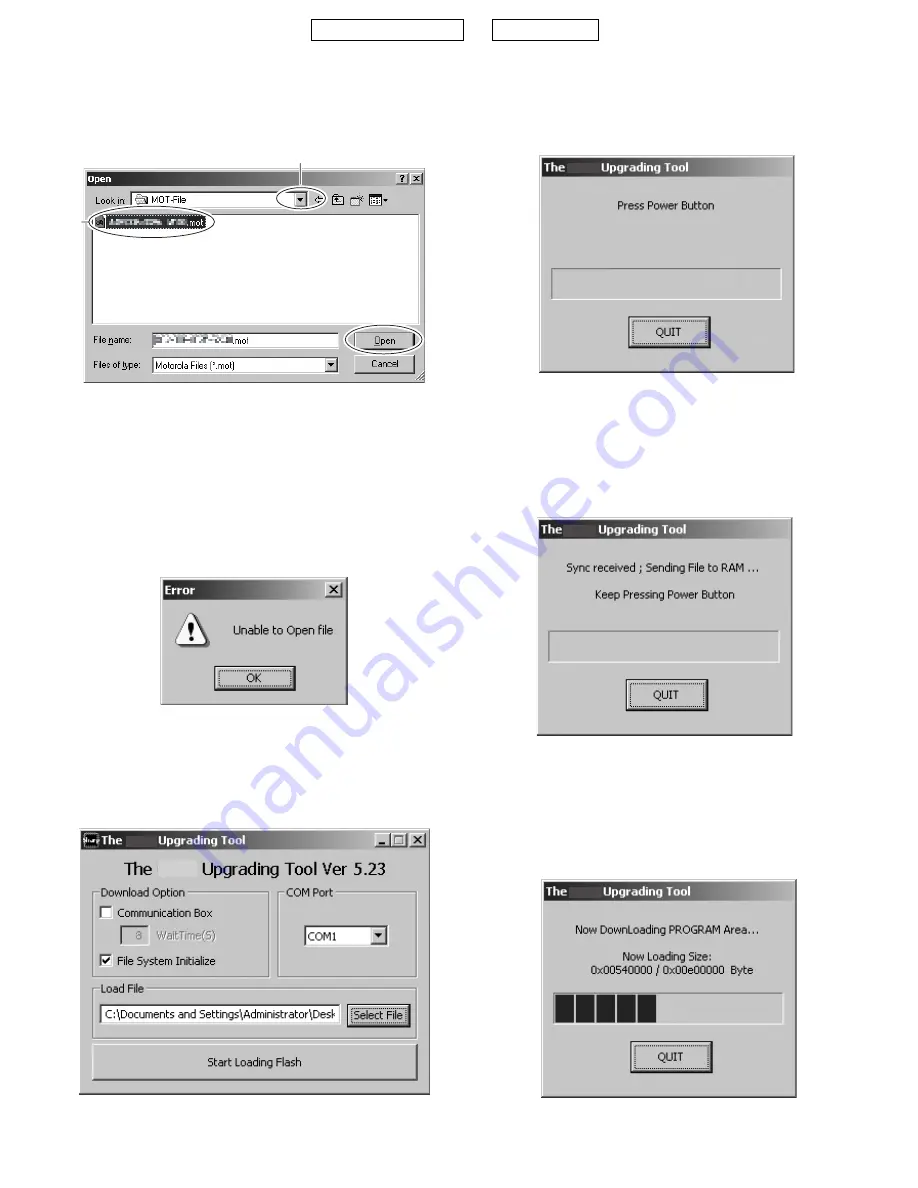
TM150
ADJUSTMENTS, PERFORMANCE CHECK, AND FIRMWARE UPGRADE
2 – 9
CONFIDENTIAL
DRAFT
[Open dialog box]
1
Click the [
c
] button to open a desired folder.
2
A Motorola file (.mot) in the folder appears. Click a file to write in.
3
Click the [Open] button to open the file.
Note:
• Make sure to select a MOT file.
If the File name field is blank, you cannot rewrite a MOT file.
• Use MOT files in the hard disk.
If the selected MOT file is stored in other locations, an error mes-
sage appears and you cannot complete the rewrite operation.
To use MOT files on CDs or on the network, copy or download them to
the hard disk first.
4) Rewriting a MOT file
Click the [Start Loading Flash] button to start rewriting.
1.
"Press Power Button" appears.
<When using a cable for upgrading>
Hold down the Power key.
<When using the Communication Box>
Turn on Communication Box SW from No.10 down to No.1 (turn
on only the handsets you are using).
2.
"Keep Pressing Power Button" appears.
<When using a cable for upgrading>
Hold down the Power key until the "Keep Pressing Power But-
ton" disappears.
<When using the Communication Box>
Leave the Communication Box SW turned on.
3.
The MOT file rewrite operation starts.
<When using a cable for upgrading>
When "Keep Pressing Power Button" disappears, release the
Power key.
<When using the Communication Box>
Leave the Communication Box SW turned on.
2
3
1
TM150
TM150
TM150
TM150
TM150
Summary of Contents for TM150
Page 61: ...TM150 CIRCUIT DIAGRAM AND PWB LAYOUT 5 13 CONFIDENTIAL DRAFT MAIN PWB_FRONT ...
Page 62: ...TM150 CIRCUIT DIAGRAM AND PWB LAYOUT 5 14 CONFIDENTIAL DRAFT MAIN PWB_REAR ...
Page 63: ...TM150 CIRCUIT DIAGRAM AND PWB LAYOUT 5 15 CONFIDENTIAL DRAFT LCD PWB_FRONT ...
Page 64: ...TM150 CIRCUIT DIAGRAM AND PWB LAYOUT 5 16 CONFIDENTIAL DRAFT LCD PWB_REAR ...
















































