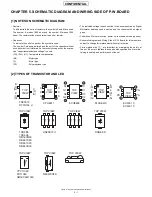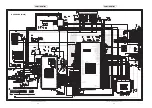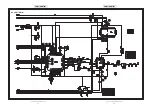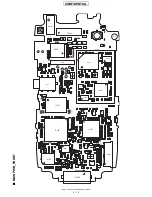TM200
DISASSEMBLY AND REASSEMBLY
3 – 1
CONFIDENTIAL
CHAPTER 3. DISASSEMBLY AND REASSEMBLY
A. BATTERY REMOVAL
1) Remove the battery cover.
2) Remove the battery.
B. SPEAKER REMOVAL
1) Open the display section. Remove the screw cover, and remove the
special screw.
*
When removing the special screw, use the exclusive tool.
*
When tightening the screws, follow the tightening sequence of
(a), (b), (c), and (d).
2) Close the display section. Disengage the pawls, and remove the
cabinet B unit.
3) Remove the speaker from the cabinet B unit.
*
When installing the speaker, fit the speaker projection (a) with
the concaved rib section.
C. VIBRATING MOTOR REMOVAL
1) Open the display section. Remove the screw cover, and remove the
special screw.
*
When removing or installing the special screw, use the exclusive tool.
*
When tightening the screws, follow the tightening sequence of (a),
(b), (c), and (d).
2) Disengage the pawls, and cabinet D unit. Remove the side key,
the jack cover, and the external connector cover.
3) Remove the vibrating motor from the cabinet D unit.
(a)
(d)
(b)
(c)
(a)
(a)
(d)
(b)
(c)