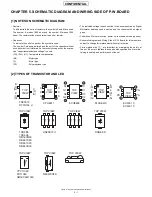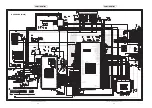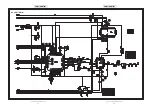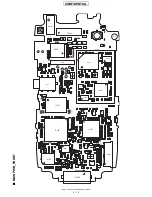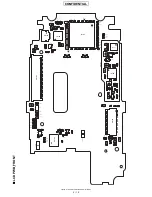TM200
DISASSEMBLY AND REASSEMBLY
3 – 2
CONFIDENTIAL
D. BACKUP BATTERY REMOVAL
1) Remove the backup battery from the main/LCD PWB unit.
*
When installing the battery, be careful of the installing direction and
install it diagonally from the lower side of the battery holder spring.
E. MAIN/LCD PWB UNIT REMOVAL
1) Remove the ANT dust-proof sheet (a) and the submersion sheet (b),
and remove the main/LCD PWB unit (c).
*
When attaching the ANT dust-proof sheet (a), fit it with the RF external
antenna connector with the main/LCD PWB silk section as the refer-
ence.
*
When attaching the submersion sheet (b), attach it inside the bump area.
*
When attaching the PWB unit, rotate the main PWB and the LCD
PWB 180 degrees in the arrow direction to wind the flat cable.
2) Remove the camera shield case unit from the main/LCD PWB unit,
and remove the camera flexible unit.
Disengage the pawl, and remove the sub LCD unit.
Disconnect the connector.
3) Remove the connector (a). Disengage the pawl, and remove the
main/LCD unit. Disconnect the connector (b).
F. SUB LCD REMOVAL
1) Remove the sub LCD from the sub LCD holder unit.
*
Hold the both ends of the sub LCD as shown in the figure,
and never press TAB (a).
(a)
(b)
(c)
(a)
(b)
(a)
(b)
(a)