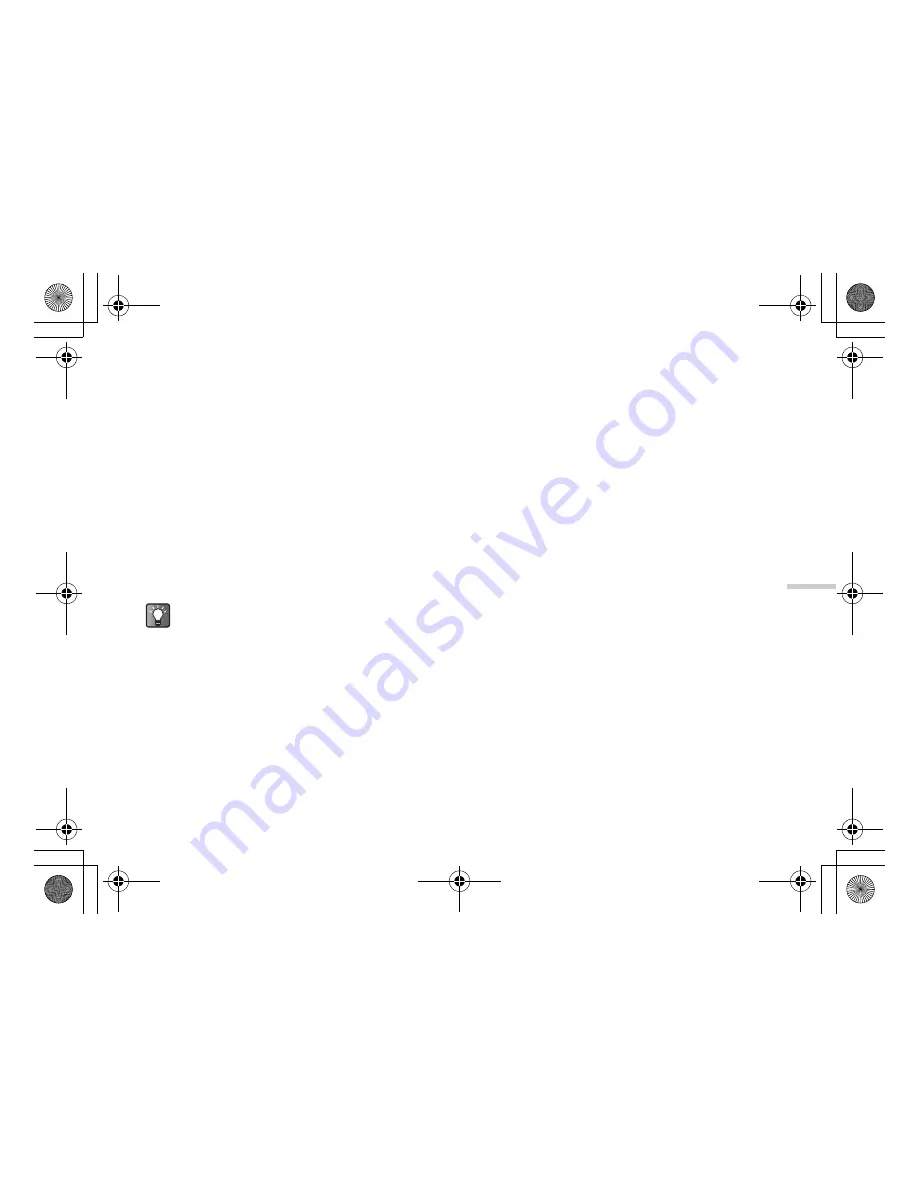
12-105
En
joyin
g
Mu
lti Med
ia
To set the strength of each chord
1
In the “Score input” screen, press
C
[Options].
(Refer to “To create an original ringtone” on
page 12-100.)
The “Options” menu appears.
2
Press
a
or
b
to highlight “Set strength” and
press
B
.
The “Set strength” screen appears.
3
Press
a
or
b
to highlight “Loud,” “Medium” or
“Soft” and press
B
.
By pressing
C
[Play] in this step before pressing
B
, you can check the strength of the selected
chord.
1
At the main menu, select in the following order:
“My Media”
→
“Sounds”
→
“My sounds.”
2
Press
a
or
b
to highlight the item whose
strength you wish to set and press
C
[Options].
The “Options” menu appears.
Only a user created melody can be selected in this
step.
3
Press
a
or
b
to highlight “Set strength” and
press
B
.
4
Press
a
or
b
to highlight the chord whose
strength you wish to set and press
B
.
The “Set strength” screen appears.
You can also reach the “Set strength” screen for
existing melodies from “My sounds” by following
the next steps.
e_tm200_7fm.book Page 105 Tuesday, November 9, 2004 9:14 PM





































