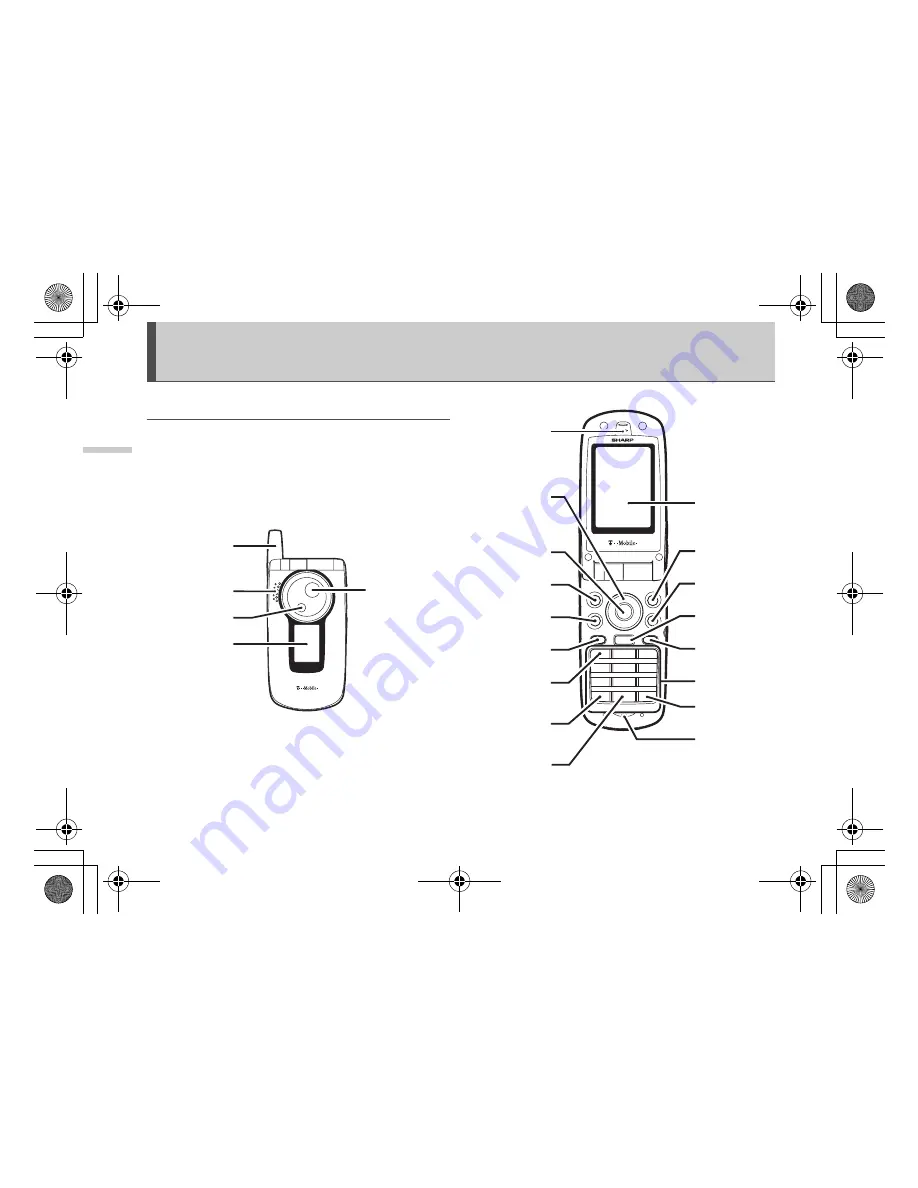
4-22
P
a
rts and
Co
ntro
ls
Parts and Controls
Main Handset Unit
Before reading this operation manual, becoming familiar
with the names and locations of parts and controls is
recommended.
Also, in this section are icons and indications that change
in the display.
Camera Lens
Aerial
Speaker
External Display
Flash Light
Earpiece
Main Display
Left Soft Key
C
t-zones Key
E
Send Key
D
Voice Mail
Key
G
*/Shift Key
P
Navigation
Keys
abcd
Centre Key
B
Right Soft Key
A
End/Power Key
F
Key Pad
#/Silence profile
Key
R
Microphone/
MIC
Font Zoom Key
h
Camera/Music
Key
Y
0/Flash Light
Key
Q
e_tm200_7fm.book Page 22 Tuesday, November 9, 2004 9:14 PM
















































