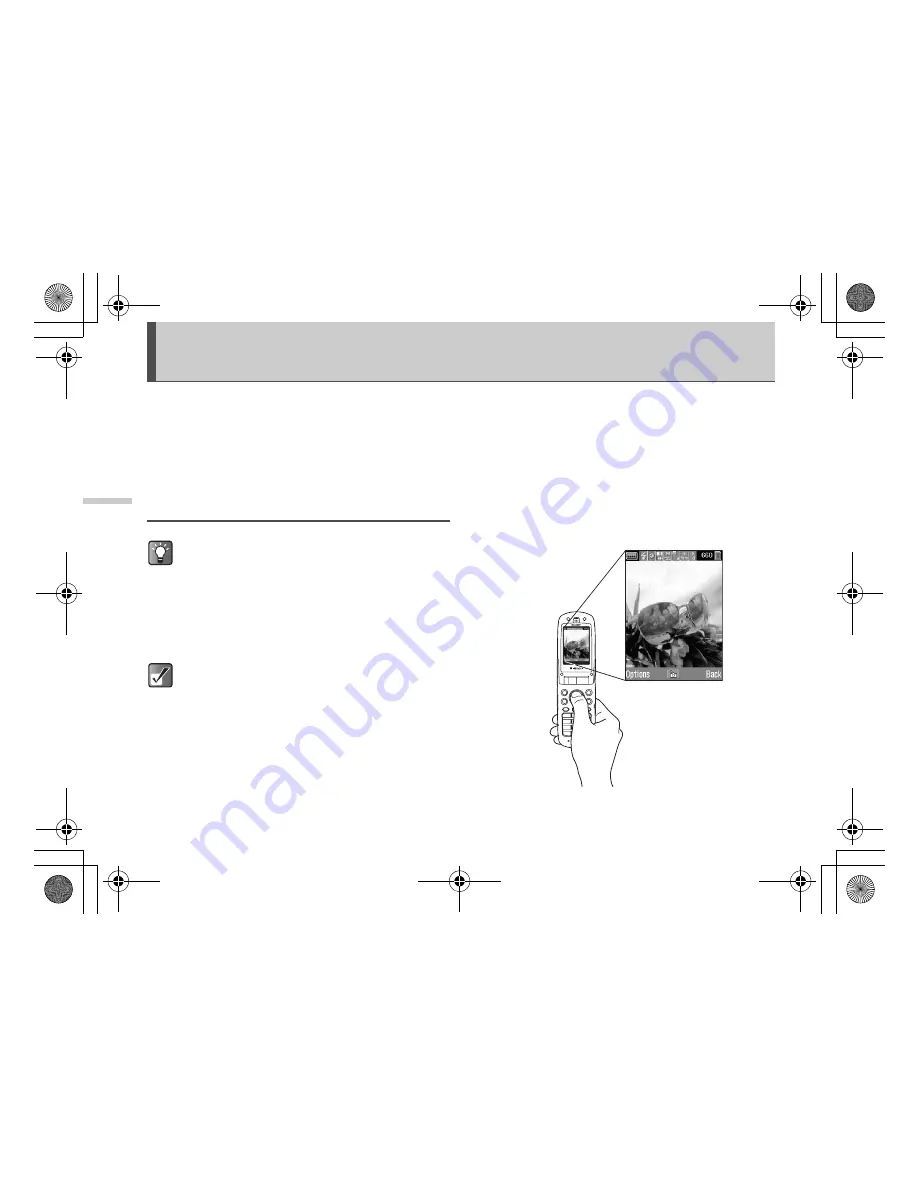
7-38
Using
th
e Cam
era
Using the Camera
This handset features a built-in camera capable of taking
two million dots high-quality pictures. The camera lets you
take pictures or video clips and features a digital zoom
and auto focus functions. Once you’ve taken your picture
or video, you can save it, then send it to others via MMS
or E-mail message.
Taking Pictures
1
Press
B
.
The main menu appears.
2
Press
a
,
b
,
c
or
d
to highlight “Camera” and
press
B
.
3
Press
a
or
b
to highlight “Create photo” and
press
B
.
The camera image appears in the display.
4
Hold the camera as illustrated below.
By pressing Camera/Music key (page 4-22),
you can enter the “Create photo” mode directly.
In this case, start the operation from step 4.
If you use the memory card (page 3-18), you
can select a memory (handset memory or
memory card) before taking pictures. For
information on how to select a memory, refer to
“Selecting the Memory” on page 7-45.
In “Create photo” mode, certain functions will be
available only when the picture size is set to
“Small” or “Tiny.” For information on how to set the
picture size in “Create photo” mode, refer to
“Selecting the Picture Size” on page 7-39.
e_tm200_7fm.book Page 38 Tuesday, November 9, 2004 9:14 PM
















































