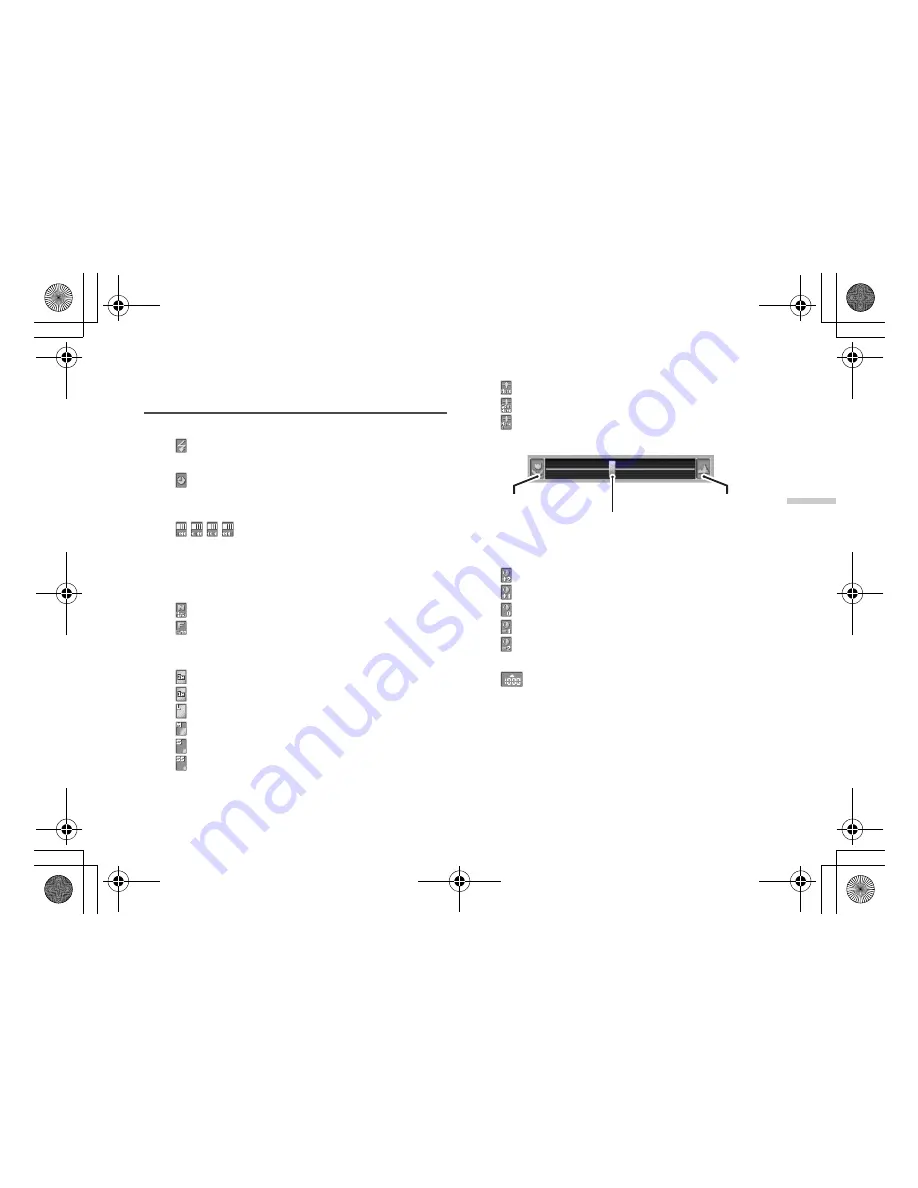
7-49
Using
th
e Cam
era
Create Photo/Video Mode
Indicators
Flash light indicator (page 7-47)
:
On
Delay timer indicator (page 7-46)
:
Indicates the delay timer is set.
Continuous shooting indicators (for the “Create photo”
mode only) (page 7-41)
: Indicates pictures are taken in
continuous shooting mode.
photo/video quality indicators (page 7-39, page 7-43)
Indicates the quality of the picture or video to be
recorded.
:
Normal
:
Fine
Photo size indicators (for “Create photo” mode only)
(page 7-39)
2 M pixel:
1224 × 1632 dots
1 M pixel:
858 × 1144 dots
Large:
768 × 1024 dots
Medium:
480 × 640 dots
Small:
240 × 320 dots
Tiny:
120 × 160 dots
Focus mode indicators (page 7-45)
:
Autofocus
:
Semi-autofocus
:
Manual focus
Focusing bar
Photo/video brightness (exposure level) indicators
(page 7-40, page 7-43)
(+2):
Bright
(+1):
↓
(±0):
Normal
(-1):
↓
(-2):
Dark
Remaining shots/Sets indicator
:
Indicates that the remaining number
of pictures is still over 1000.
123:
Indicates the remaining number of
photos or video clips that can be
taken or recorded.
Short distance
Focus
Long distance
e_tm200_7fm.book Page 49 Tuesday, November 9, 2004 9:14 PM
















































