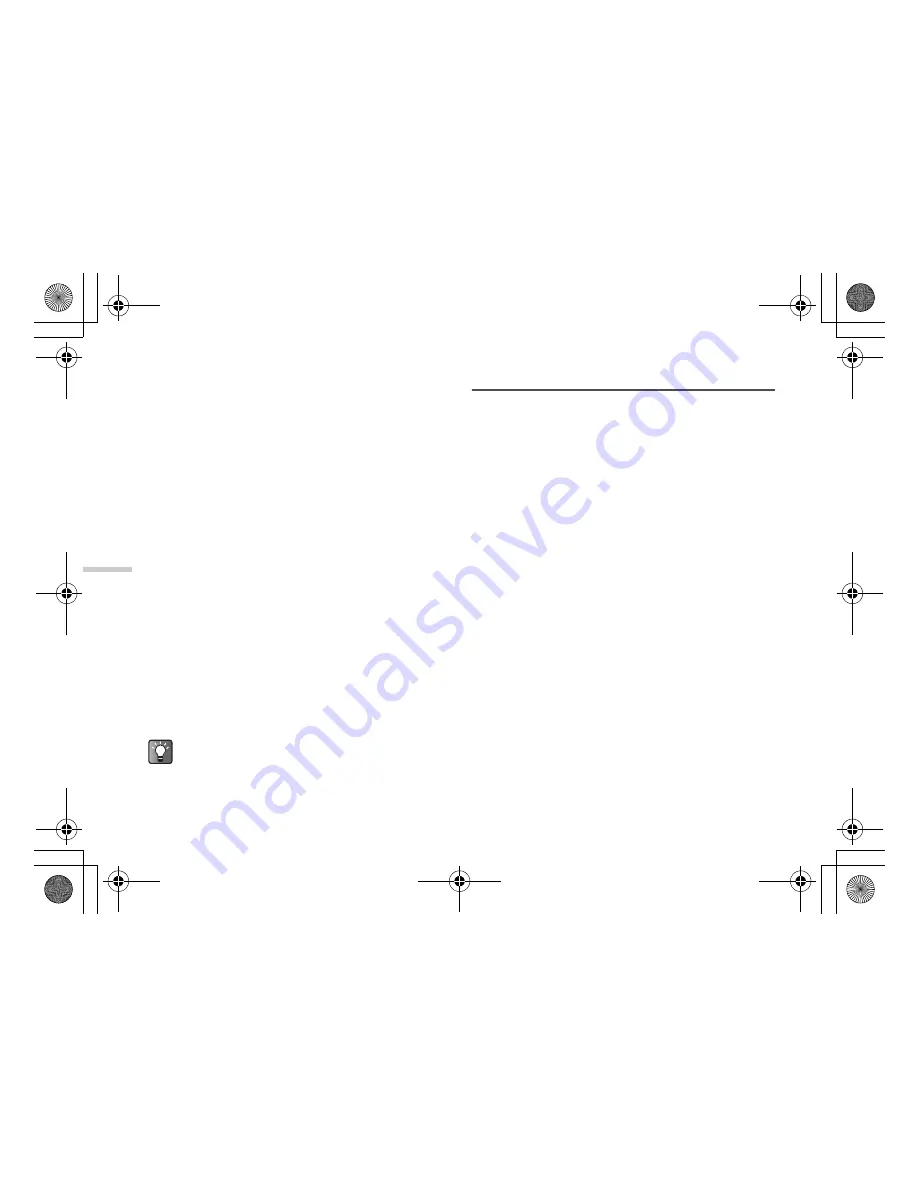
11-78
Usin
g t
h
e Mess
age Service
To lock messages (for MMS and E-mail only)
MMS and E-mail messages can be locked so they are not
deleted by accident.
1
At the main menu, select in the following order:
“Messages”
→
select “Inbox” or “Sent.”
2
Press
a
or
b
to highlight the message you
wish to lock or unlock and press
C
[Options].
The “Options” menu appears.
3
Press
a
or
b
to highlight “Lock/Unlock” and
press
B
.
To retrieve a message (for MMS only)
1
At the main menu, select in the following order:
“Messages”
→
“Inbox.”
2
Press
a
or
b
to highlight the alert you wish to
download.
3
Press
C
[Options].
The “Options” menu appears.
4
Press
a
or
b
to highlight “Download” and
press
B
.
Deleting Messages
Deleting a message
1
At the main menu, select in the following order:
“Messages”
→
select “Inbox,” “Drafts,” “Sent” or
“Outbox.”
2
Press
a
or
b
to highlight the message you
wish to delete and press
C
[Options].
The “Options” menu appears.
3
Press
a
or
b
to highlight “Delete” and press
B
.
Deleting messages by message type
If you wish to delete all of a certain type of message in a
box at one time, the following deleting option meets the
need.
1
At the main menu, select in the following order:
“Messages”
→
“Delete messages.”
2
Press
a
or
b
to highlight “Inbox,” “Sent,”
“Drafts” or “Outbox” and press
B
.
Each delete option is categorised by message type.
Select one of menu items (SMS, MMS or E-mail)
and press
B
to delete all messages of a certain
selected type.
You can press
B
to start downloading instead of
steps 3 and 4.
e_tm200_7fm.book Page 78 Tuesday, November 9, 2004 9:14 PM
















































