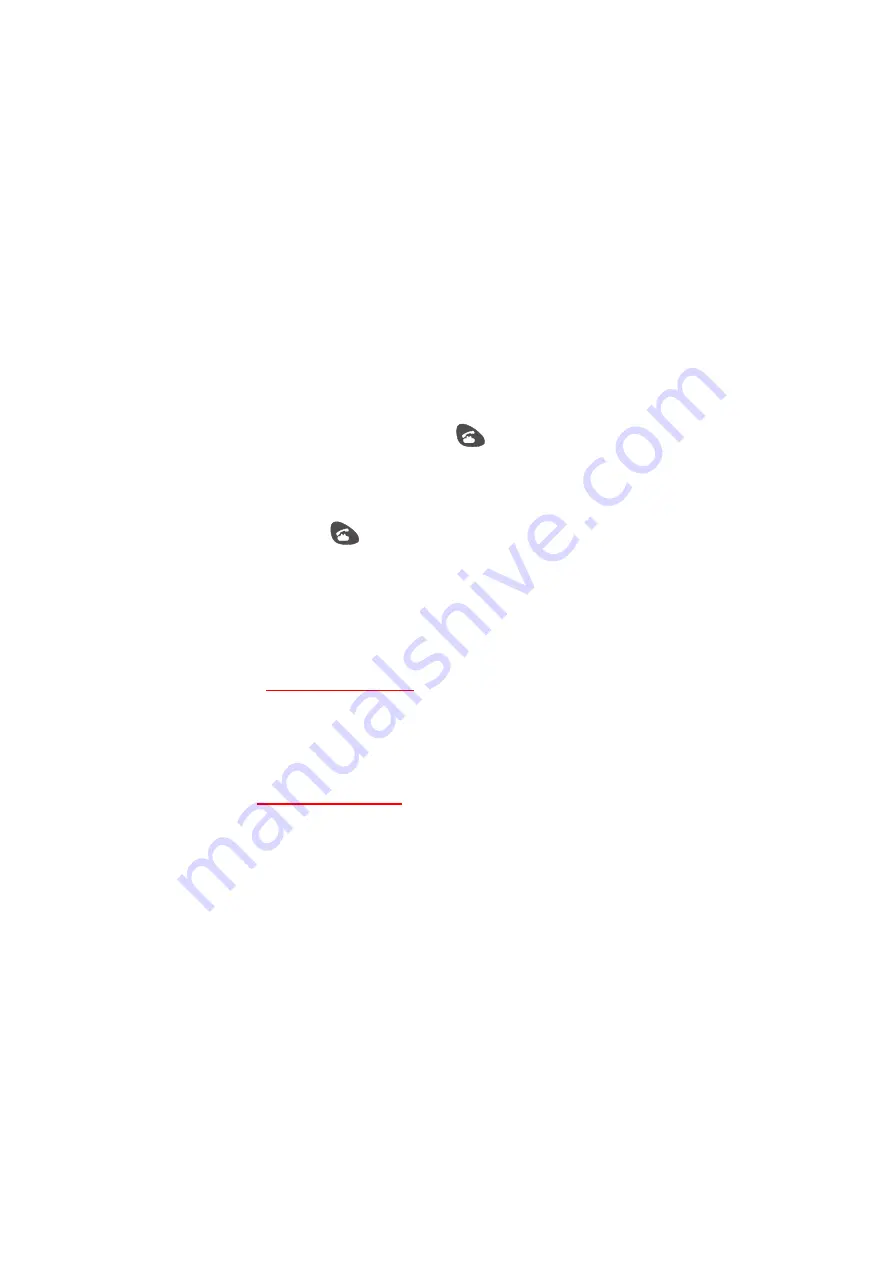
28
Call Waiting
Your phone supports Call Waiting service. Using this feature, you
can receive a second call while holding the current call.
When you receive a second call, the incoming call alert is heard
and an alert message will be displayed.
Accepting or rejecting a second call
1.
To accept the call, press
.
The current call will be placed on hold, while the second
call will be answered.
•
To reject the call, press [CLR].
2.
Press again to switch between the current and held
call.
Note
The call log of a second call will be saved as a missed call log (P.87) if
you do not answer the call.
Temporarily disabling the Call Waiting feature
< under construction >
Permanently turning off Call Waiting feature
,
< under construction >
Summary of Contents for TQ-CX1
Page 1: ...USER GUIDE SHARP Model TQ CX1 Draft April 18 2001 Attachment M ...
Page 2: ......
Page 30: ...Silent mode 14 14 ...
Page 32: ......
Page 133: ... XXXX 00000X XXX000 XXX01 ...
















































