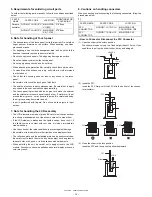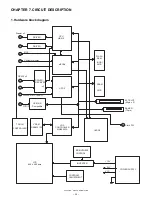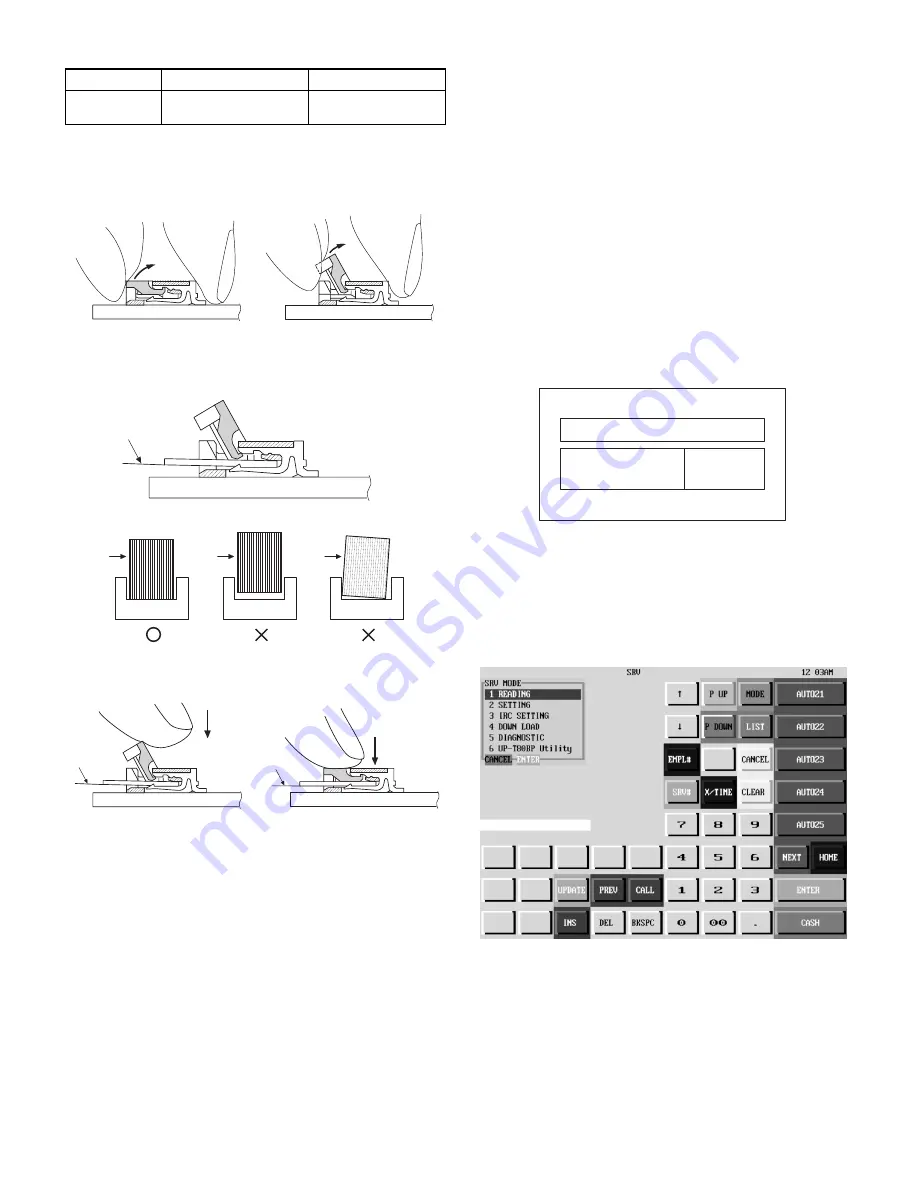
UP-3301US
PROGRAM RESET AND SRV MODE
– 19 –
2)
• How to Insert the FFC Connector
(1) Open the slider to the unlock position
Open the slider upwards up to an angle of 60 degrees. If the slider
does not fully open, the FFC can not be smoothly inserted.
(2) Insert the FFC
Insert the FFC firmly until the FFC hits the bottom of the connector’s
insulator.
(3) Close the slider to the lock position
Insert the FFC and then push the slider downward.
(4) To pull out the FFC out, unlock the slider, then pull it out in the
same procedures as (1).
9. Caution for handling the Rear Display PWB unit
SYSTEM RESET is controlled by the battery-protected CKDC9 (1 chip
microcomputer) on the rear display PWB.
CHAPTER 4. PROGRAM RESET AND
SRV MODE
In the UP-3301, the following reset switch (location No: S1) is used to
switch to the service (SRV) mode and to reset.
PROGRAM RESET
Used to return the machine back to its operation state after a lock up
has occured.
PROCEDURE
1) Turn off the AC power switch.
2) Set the reset switch to the "ON" position.
3) Turn on the AC power switch.
4) Set the reset switch to the "OFF" position.
5) The reset menu window is displayed as shown below.
DISPLAY:
Touch the [PROGRAM RESET] key.
6) PROGRAM RESET is executed.
7) After completion of the program reset, the SRV mode is displayed
as shown below.
DISPLAY:
[SRV mode screen]
PARTS NAME
PARTS CODE
LOCATION
FFC
CONNECTOR
QCNCW7217RC3J
TOUCH
PWB: CN1
FFC
FFC
CONNECTOR
FFC
CONNECTOR
FFC
CONNECTOR
FFC
FFC
Please select
PROGRAM RESET
MASTER RESET
Summary of Contents for UP-3301
Page 91: ...UP 3301US PWB LAYOUT 89 CHAPTER 9 PWB LAYOUT 1 MAIN PWB A side ...
Page 92: ...UP 3301US PWB LAYOUT 90 B side 8 CUSTOMER DISPLAY PWB ...
Page 93: ...UP 3301US PWB LAYOUT 91 2 IR PWB 3 LCD PWB A Side B Side 4 INVERTER PWB A Side B Side ...
Page 94: ...UP 3301US PWB LAYOUT 92 5 MOTHER PWB 6 N F PWB 7 TOUCH PANEL PWB ...
Page 95: ...UP 3301US PWB LAYOUT 93 ...
Page 111: ......