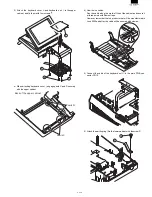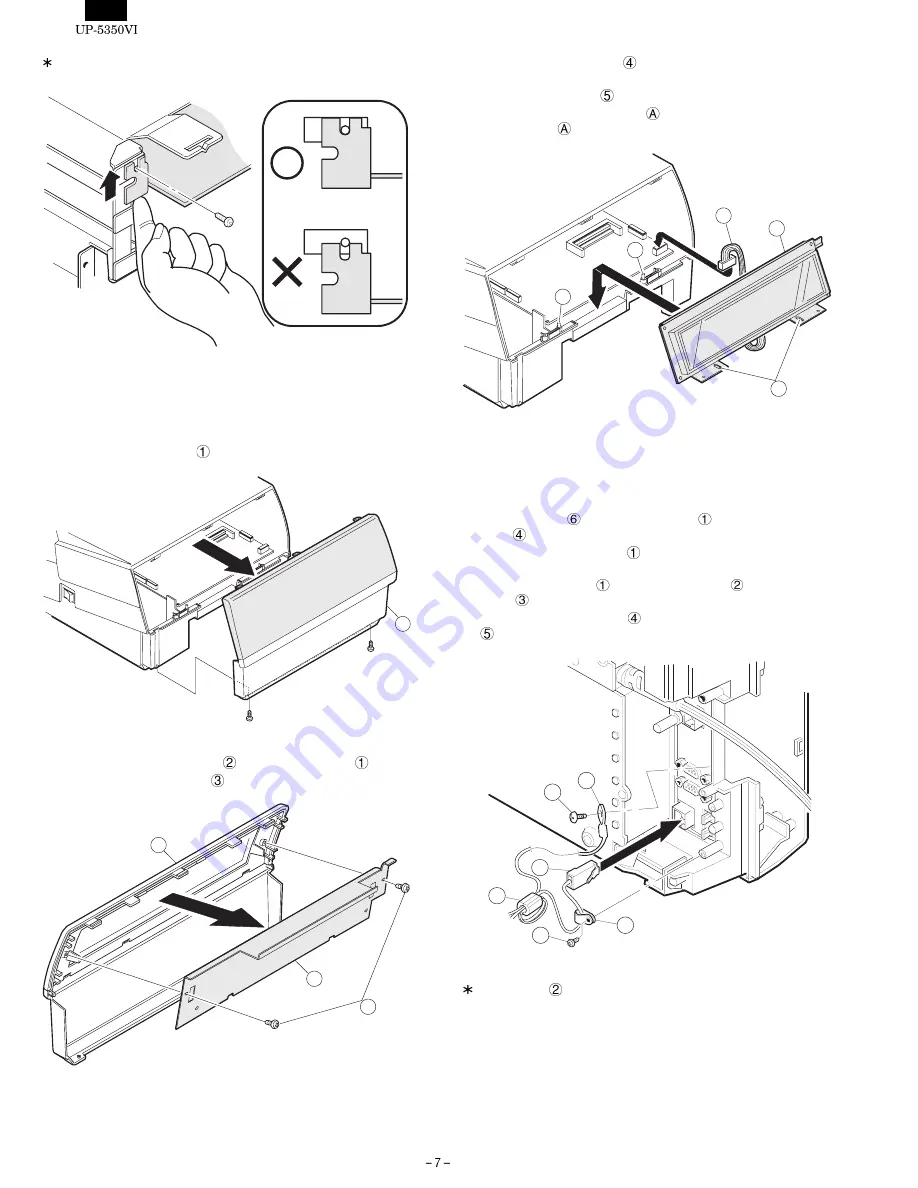
Align threaded holes completely before securing the I/F PWB with
screws.
15. Rear display UP-I20DP
1) Remove the Display filter
2) Remove the Rear cover angle
from the Display filter
a) Remove the two Screws
3) Connect the display cable
to the connector: CN: 1 on the Main
PWB
4) Install the Display unit
to the cabinet
a) Align the positioning boss
of the bottom cabinet with the
angle hole
in the display unit.
16. Pole display: UP-P20DP
1) Install the core
to the display cable
and the display earth
cable
.
2) Connect the Display cable
to the remote display connector on
the back of the set.
3) Fix the display cable
with the cable holder
, and tighten the
screw
on the back of bottom cabinet.
4) Fix the display earth cable
to the main chassis with the screw
.
Cable holder
Use the following type of cable holder supplied with the UP-
P20DP.
·
"3N" (large type)
1
2
3
1
A
4
5
A
A
2
3
1
4
6
5