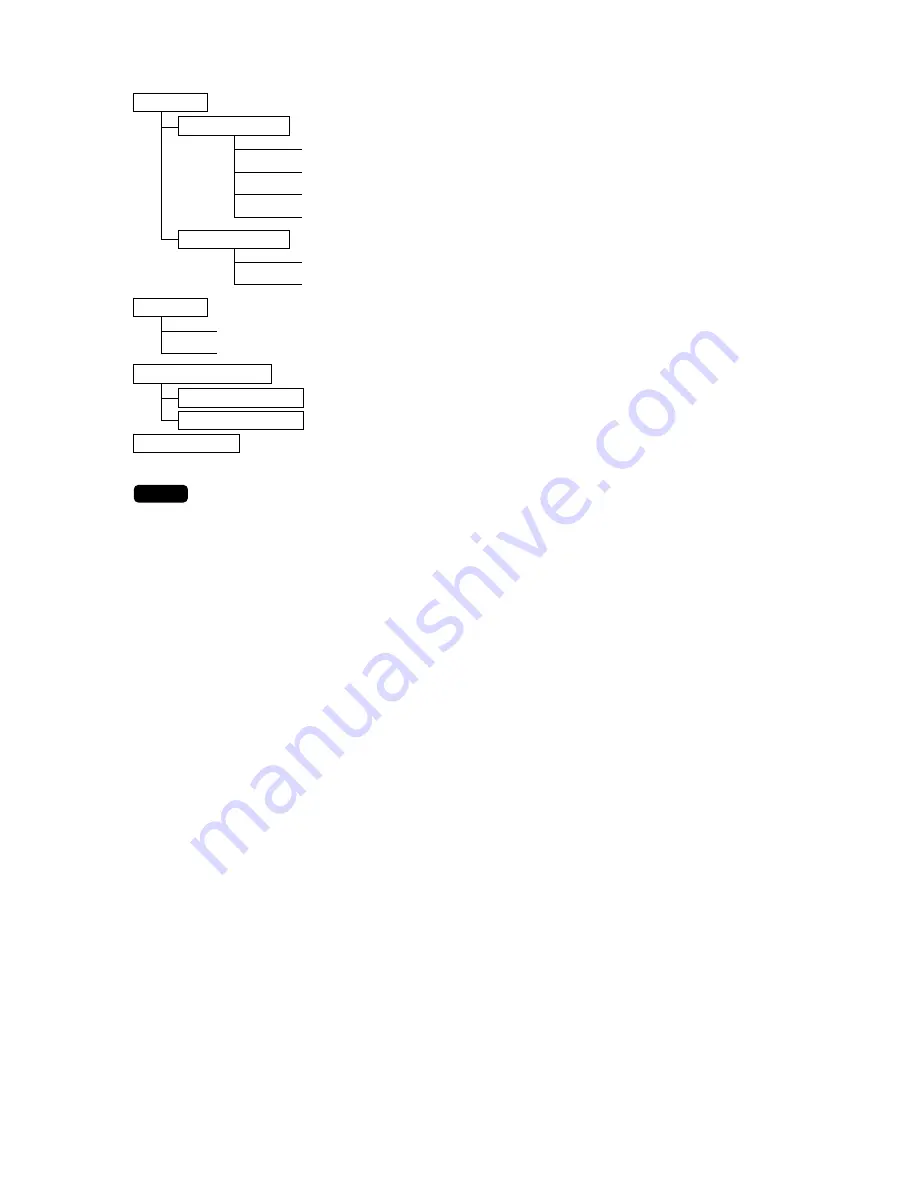
217
In each menu of this mode, you can perform the following operations:
• For details, please consult your authorized SHARP dealer.
• To save or load all RAM data, please consult your authorized SHARP dealer.
• This model supports SD cards only. Use of any other types of SD cards such as miniSD,
microSD, etc. with an adapter is not supported.
• Do not turn the POS terminal off when it is accessing the SD card. The data in the card may be broken.
• Formatting the SD card erases all the data in it.
NOTE
1 SAVING
1 SAVE ONLY
: Saves the following data of the POS terminal to the SD card.
1 SALES DATA
2 EJ DATA
3 T-LOG DATA
4 PROGRAMMING DATA
2 SAVE & CLEAR : Saves the following data of the POS terminal to the SD card and clears them from the POS terminal.
1 EJ DATA
2 T-LOG DATA
2 LOADING : Loads the following data from the SD card to the POS terminal.
1 PROGRAMMING DATA
2 CUSTOMER NAME LIST
3 FOLDER CONTROL
1 FOLDER CODE
: Specifies the code of the folder to be created, save and load the data into and from.
2 FOLDER CREATE : Creates a new user folder.
4 FORMATTING
: Formats the SD card.
















































