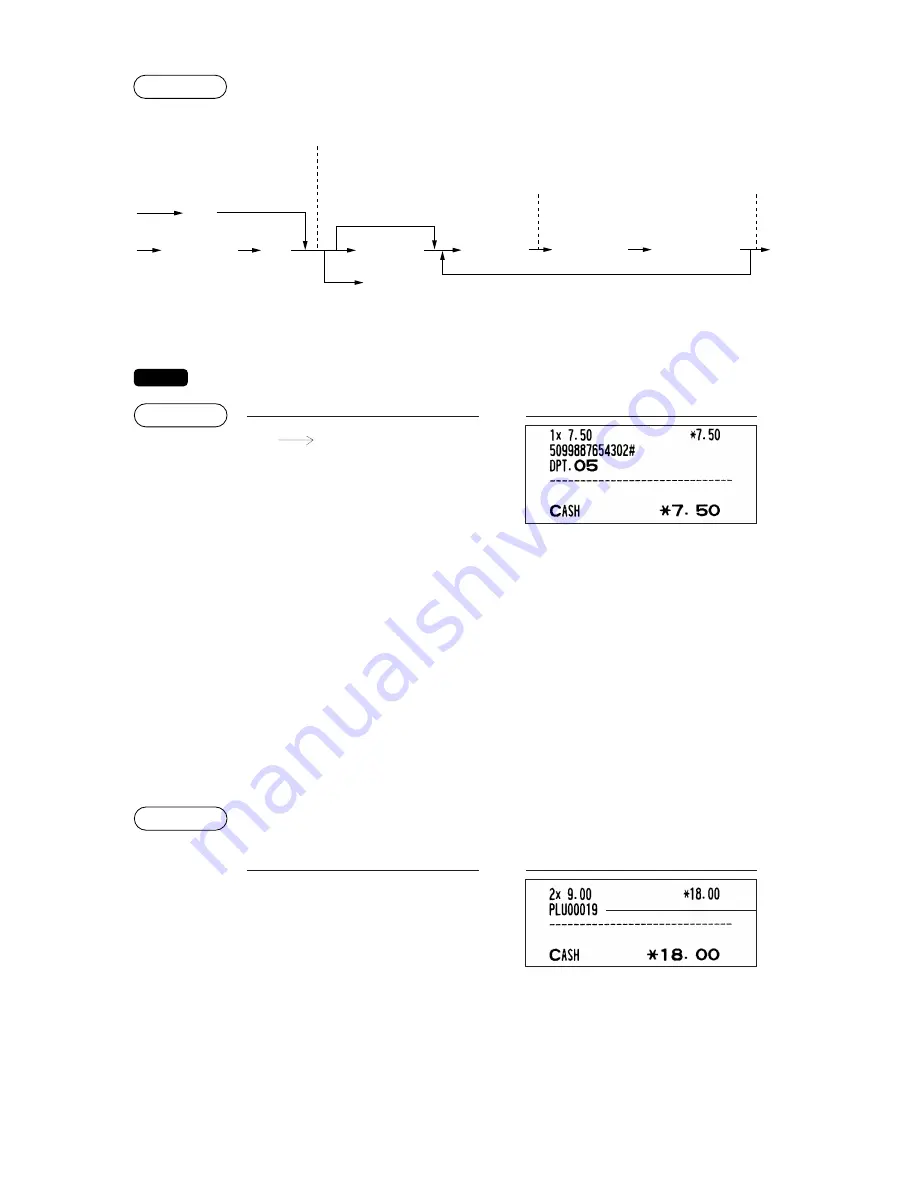
47
* Select “1 AUTO DELETE” when you want to exempt the EAN code entered from the non-accessed EAN delete
function (deletion by selecting DELETE option from EAN DELETE menu in Z1 mode).
For the repeat entry, use the
è
key.
■
EAN/ITF-to-PLU conversion
EAN/ITF-to-PLU conversion allows you to convert an EAN/ITF code to a PLU code.
• Link an EAN/ITF code to a PLU code in the EAN/ITF-to-PLU converting table to use this function.
• Follow the same key procedure as for ordinary EAN entries.
• The item programmed in the converting table is registered as the linked PLU.
EAN-to-PLU conversion
Use this function to sell the same type of item marked with different EAN codes such as packs of cigarettes
(They have different EAN codes in some countries because of different package designs).
EAN code 4901234567894 linked to PLU code 19
EAN code 4901234500013 linked to PLU code 19
4901234567894
s
4901234500013
s
c
Key operation
Example
5099887654302
s
750
c
5
e
Select “1 AUTO DELETE”.
c
Key operation
Example
NOTE
s
Ä
Scan an undifined EAN code
When the unit price is zero,
or in case of non-PLU type
EAN code having price info.
or press code.
To cancel the operation
C
Unit price
Undifined
EAN code
“UNDEFINED CODE” is displayed
with beep sounds and price input
window is displayed.
Dept. code input window
is displayed.
Delete method selection
window is displayed.
Selection
of delete
method
*
Dept. code
or
à
ec
or
c
e
Procedure
Registered as
PLU code19
“UNDEFINED CODE” is
displayed.
















































