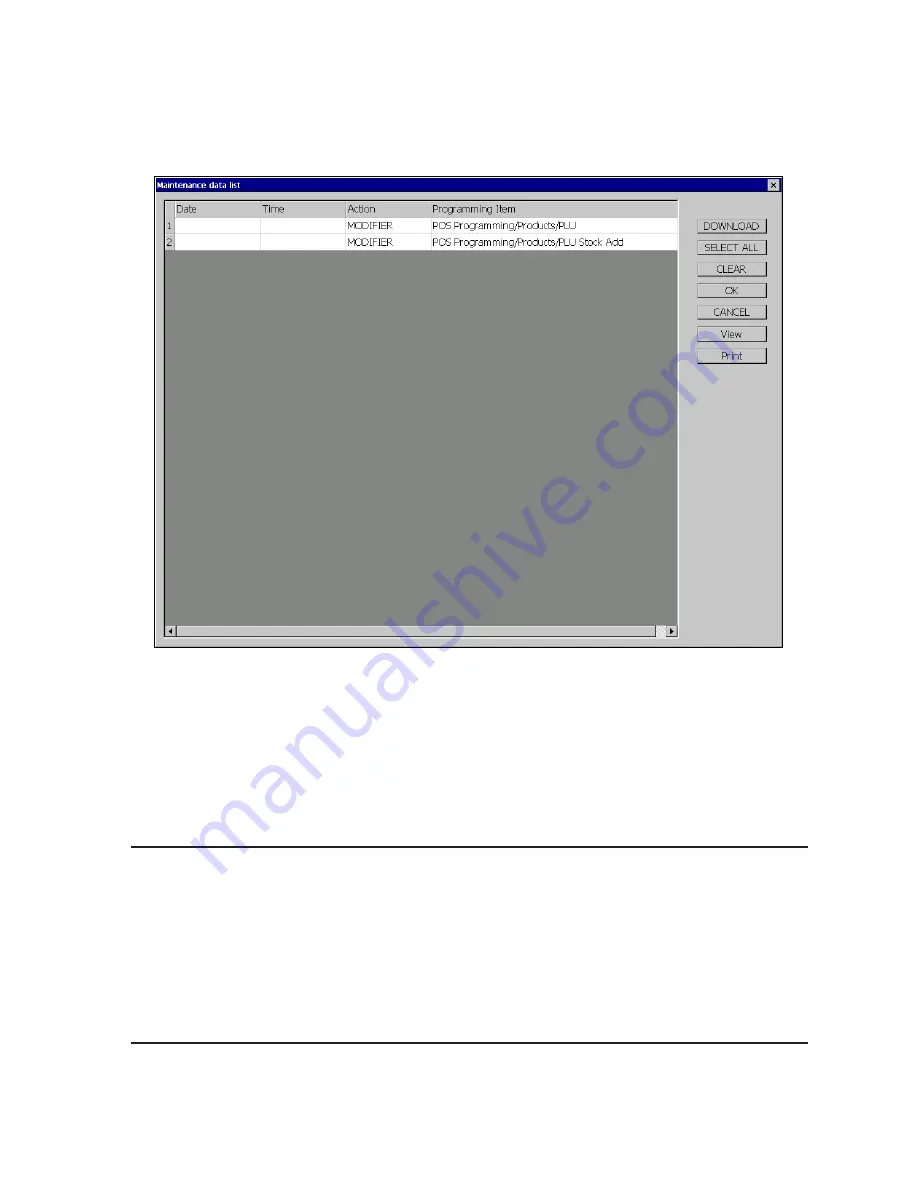
53
Date
Double click a date cell to open a calendar, then enter a new date.
Time
Double click a time cell, then enter a new time.
Action
NEW is displayed for newly created data.
MODIFIER is displayed for modified data.
Programming item
The card type editor for the selected item will open.
Keys
Operation
DOWNLOAD
After selecting several programming items, click [DOWNLOAD]. The download
command is executed. Selected items are downloaded and deleted from
maintenance data list regardless the programming date and time.
SELECT ALL
To select all maintenance data, click [SELECT ALL].
CLEAR
To clear data selection you did, click [CLEAR].
OK
To save the change you did, click [OK]. The confirmation window will open. Click
[YES] to save the change. The change becomes effective.
CANCEL
To cancel the change you did, click [CANCEL].
View
To view the list, click [View].
To print the list, click [Print].
■
Maintenance Data List
When you select
Maintenance Data List
from Supervisor of System Setting module, you can open the
maintenance data list where you can control maintenance data and execute a download operation.















































