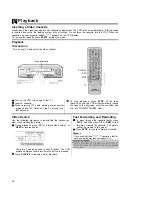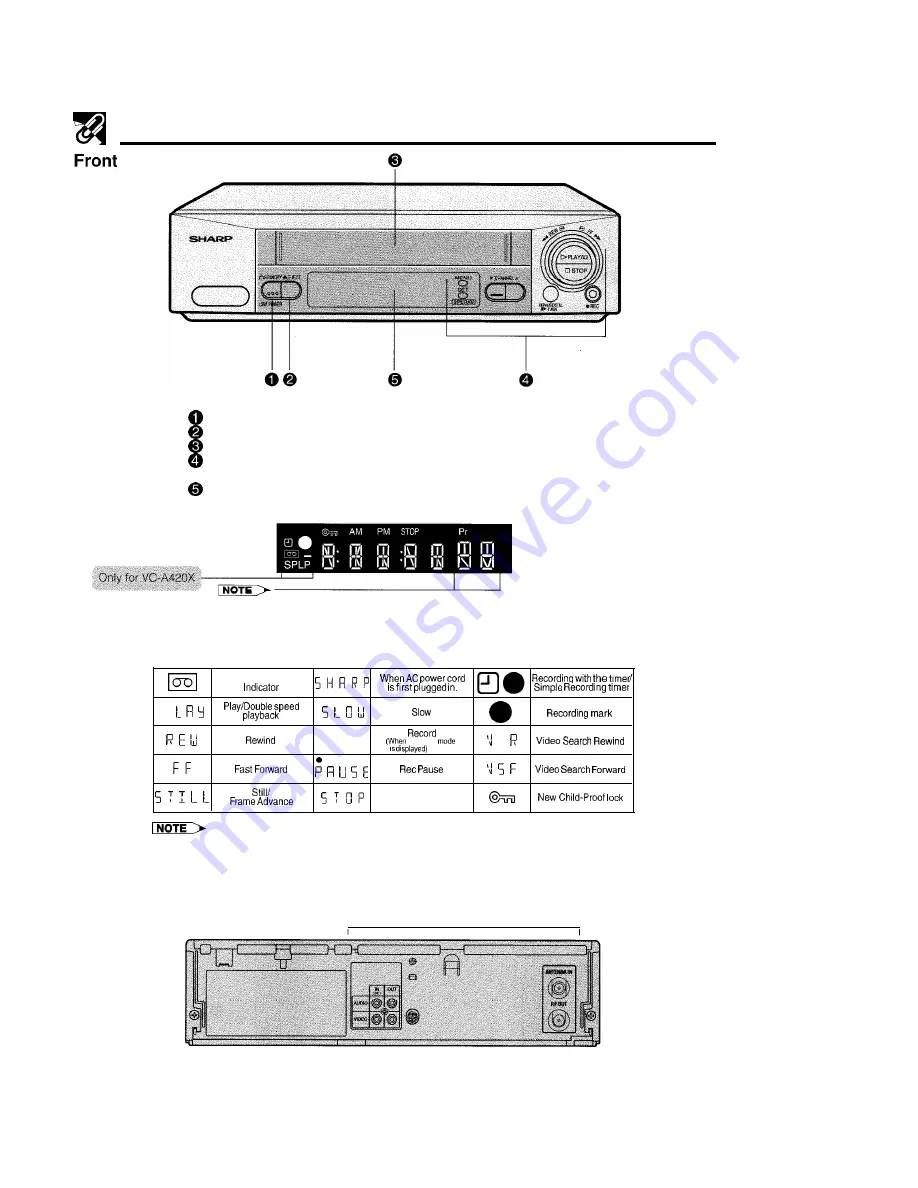
Major Components of Your VCR
STANDBY/LOW POWER button (See page 5.)
EJECT button
Cassette compartment (See Playback, Recording.)
Basic function controls (See Playback, Recording.)
Channel tuning controls (See Setting the Channels.)
VCR Display (explained throughout the operation instructions)
l
When the VCR is in “POWER ON” mode, this indicator (Where a
channel position number is usually displayed) will light up When in
the “POWER STANDBY” mode or “LOW POWER” mode, this part
will not be lit
Cassette-In
P
l REC
operating
5
stop
*The display changes each time DISPLAY on the remote control is pressed. (See page 28.)
Rear
Connection terminals (See
Connections
on pages 8.)
I