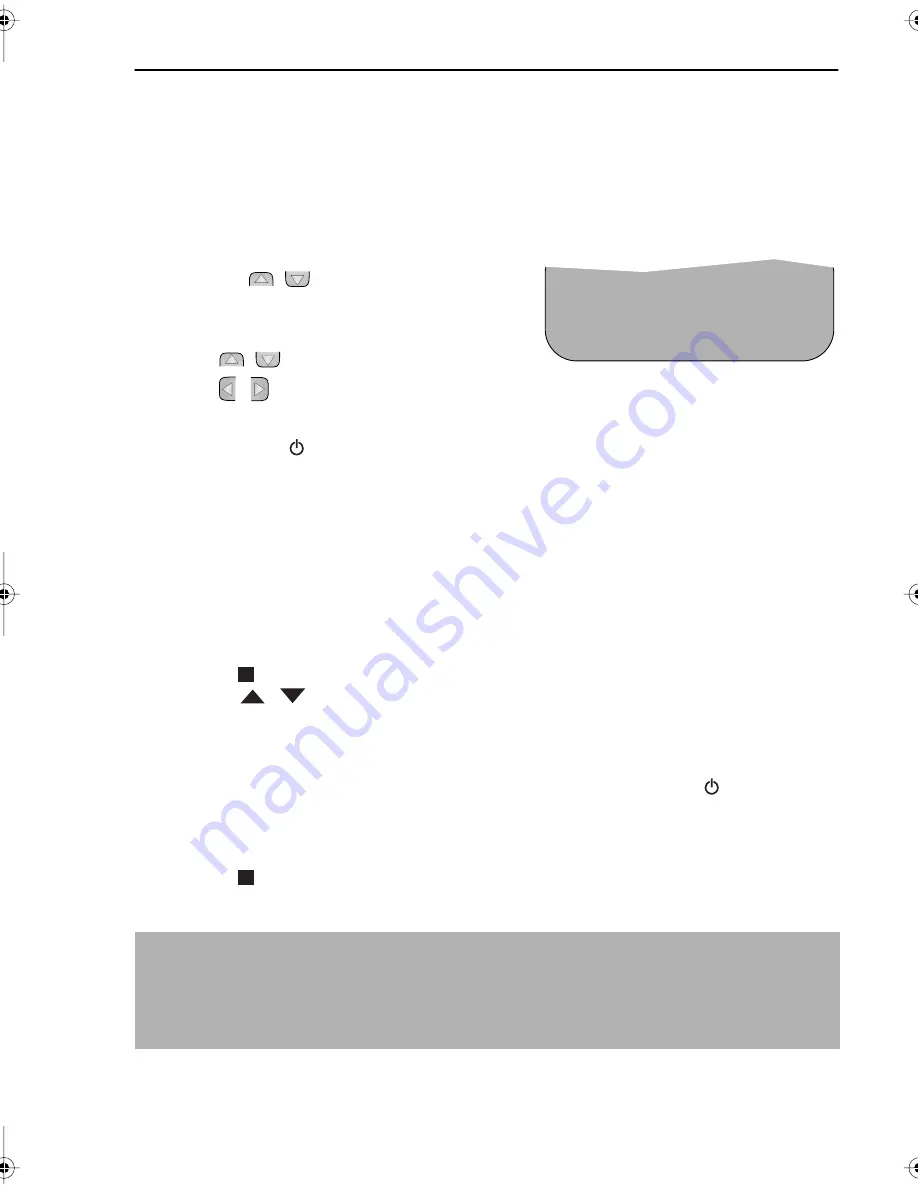
25
If problems persist contact the SHARP Helpline on tel: 0990-274277
SPECIAL FEATURES ON YOUR VCR
POWERSAVE MODE
ENABLING POWERSAVE MODE
If you wish to use the POWERSAVE feature, it can be switched on within the Mode Menu
Screen, this will automatically disable the STANDBY mode.
1.
Press
MENU
to display the main menu on the
screen.
2.
Press the [
/
] menu select buttons to
select MODE.
3.
Press
SET
.
4.
Press [
/
] to select POWERSAVE.
5.
Press [
/
]to select ON.
6.
Press
SET
and then
MENU
to return to the normal screen.
Press
STANDBY
(
) to place the VCR in POWERSAVE mode. The VCR digital display will
flash save for 5 seconds and will then appear blank.
The VCR power consumption will now be
below 1.5 Watt.
i.e., The VCR is now in the
POWERSAVE MODE.
AUTO POWERSAVE
If the VCR is not operated for more than 3 hours, the VCR will go into POWERSAVE mode and
the digital display will appear blank.
DISENGAGING POWERSAVE MODE
Press
STOP
(
) to use the VCR. (Other keys may also disengage POWERSAVE, such as the
CHANNEL
/
).
STANDBY MODE
The POWERSAVE feature must be OFF for the STANDBY mode to function. This will allow viewing
through the VCR without AUTO POWERSAVE operating. Press
STANDBY
(
) to place the
VCR in standby mode.
DISENGAGING STANDBY MODE
Press
STOP
(
) to use the VCR.
NOTES:
•
POWERSAVE mode will not operate when CHILDLOCK is engaged
•
POWERSAVE/STANDBY will operate after auto rewind and cassette will eject.
•
POWERSAVE/STANDBY will operate when TIMER is on.
•
STANDBY will only operate when POWERSAVE is disabled.
•
POWERSAVE will not operate if disabled via the MODE screen.
MODE MENU SCREEN
N I CAM
AU T O
O F F
CO L OUR
AU T O
P A L ME S E CAM
B L U E MU T E
AU T O
O F F
R E P E A T
ON
O F F
➝
POWE R S A V E
ON
O F F
TINS-3809UMZZ ENGLISH.book Page 25 Monday, April 3, 2000 2:03 PM



































