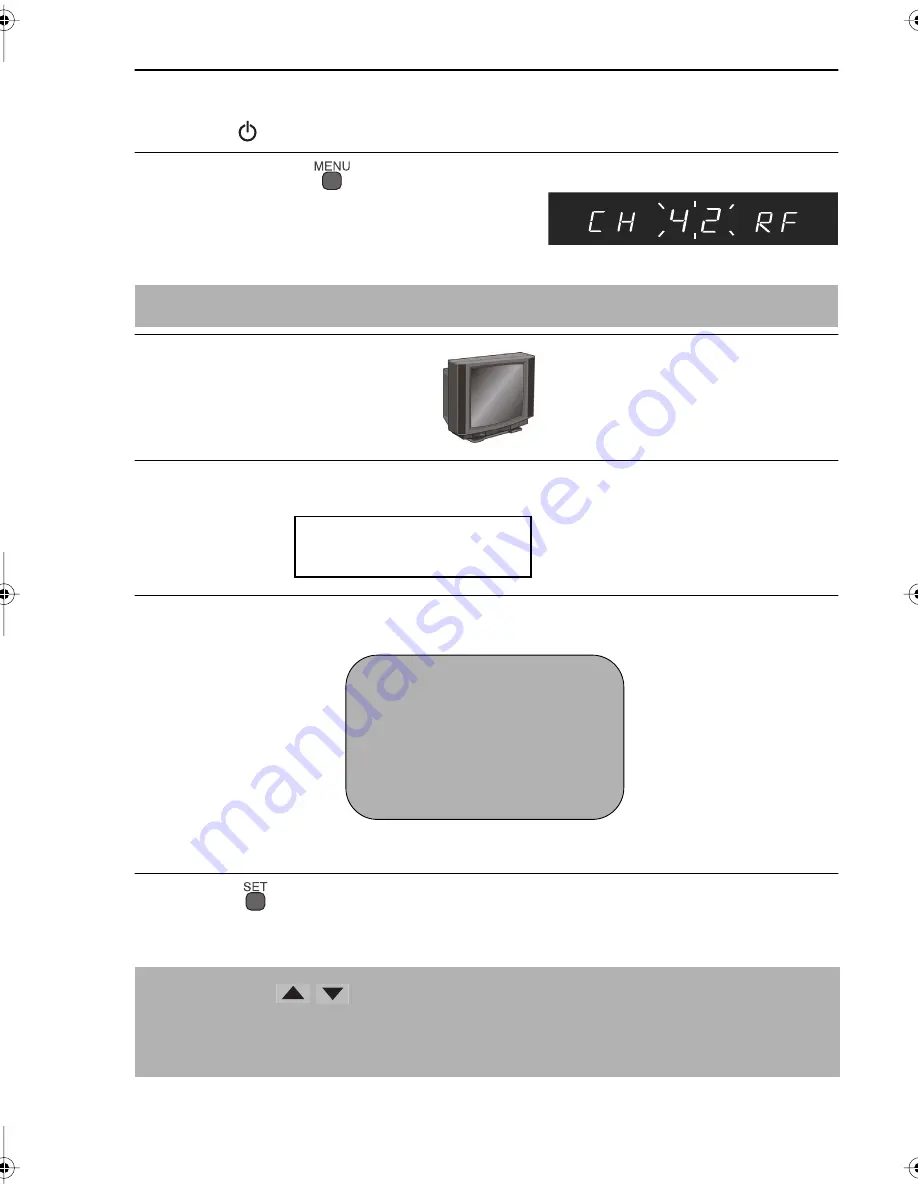
5
If problems persist contact the SHARP Helpline on tel: 0990-274277
INSTALLING YOUR VCR
TUNING THE TV INTO THE VCR
1.
Press the
STANDBY
button to ensure your VCR is in the STANDBY mode.
2.
Press and hold the
button located on VCR front panel for 3 seconds.
The VCR will search and display an ideal
channel.
Wait for the flashing channel number to appear
on the VCR display.
CAUTION:
If the clear button is pressed at this point it will not allow the TV to be tuned to the VCR. Refer
to RF through ON/OFF below.
3.
Switch on the TV.
4.
Select the next available or unused channel on your TV, this will become the dedicated
video channel.
Example of
TV channels
5.
Tune the selected channel on your TV until the screen below appears.
Store this as your VCR channel. (Refer to your TV manual for instructions on how to tune in
your TV).
6.
Press the
button to place the VCR back into STANDBY. (The MENU screen will not be
displayed when the VCR is in STANDBY mode.)
NOTES:
•
If you have a preferred channel, the RF channel can be set manually (21-69) after
Step 2 using [
/
] keys.
RF THROUGH ON/OFF:
•
If you wish to connect your VCR to the TV with only a scart lead, the RF Output on your
VCR can be turned OFF and ON by pressing the
CLEAR
button then
SET
to return to
STANDBY at point 2. This will help minimise interference.
1 = BBC1
4 = Channel 4
2 = BBC2
5 = Channel 5
3 = ITV
? = VCR
MENU SCREEN
ME NU
V I D EOP L U S
T I ME R
MOD E
S E T U P
: S E L E C T
S E T
: E N T E R
ME NU : E X I T
Example
(Blue background
with white text)
TINS-3809UMZZ ENGLISH.book Page 5 Monday, April 3, 2000 2:03 PM









































