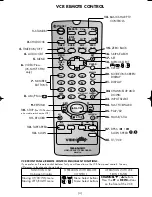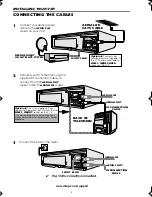8
www.sharp.co.uk/support
INSTALLING YOUR VCR
The clock setting screen will now appear.
To set the time and date follow the steps
below:
1.
Press the [
/
] menu select
buttons to select either 12 or 24 hour
clock operation.
2.
Press [
/
] to select TIME. Enter
the time using the
NUMBER
BUTTONS
or the [
/
]
buttons. If the minutes or hours are
less than 10, enter the leading 0. If
using the 12 hour clock enter AM or
PM by pressing the
AM/PM
button on the remote control.
3.
Press [
/
] to select DATE. Enter
the date using the
NUMBER
BUTTONS
or the [
/
]
buttons. For example, for 1st April
enter
01 04
.
4.
Press [
/
] to select YEAR. Enter
the last two digits of the year using
the
NUMBER BUTTONS
or the
[
/
] buttons. For example, for
2002 enter
02
. For the year 2003
enter
03
.
5.
Press the
SET
button to store the time
and date.
NOTE:
✔
All the programmes should now be correctly tuned in and the clock set.
•
You will need to update the clock for Winter/Summer daylight saving.
12 hour example:
24 hour example:
C L OCK
MOD E
T I ME
DA T E
Y E AR
2 4 H
1 5 : 0 5
0 1 / 0 4
0 2
MOD E : 2 4 H / 1 2 H
: S E L E C T
: CHANGE
S E T
: E N T E R ME NU : E X I T
C L OCK
MOD E
T I ME
DA T E
Y E AR
1 2 H
0 3 : 0 5 PM 0 1 / 0 4
0 2
MOD E : 2 4 H / 1 2 H
: S E L E C T
: CHANGE
S E T
: E N T E R ME NU : E X I T
TINS-A079UMN1.book Page 8 Monday, November 4, 2002 1:01 PM