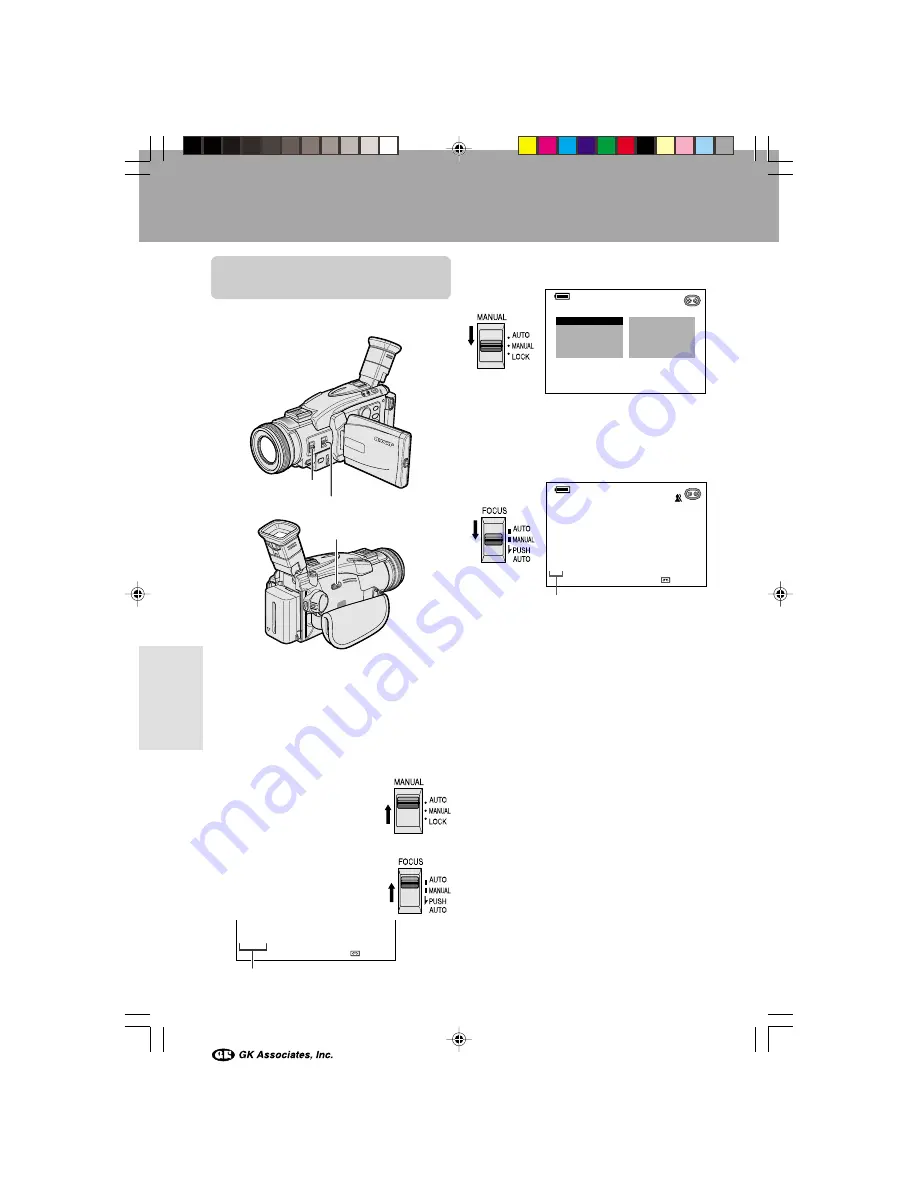
Advanced Features
Camera Recording
Advanced Features
53
Advanced Features
Camera Recording
Setting the Camcorder
to Full Auto Mode
Available modes:
TAPE-CAMERA, CARD-CAMERA
To easily record good-quality images, perform
camera shooting in Full Auto mode. If “AUTO”
is not displayed on the screen, the camcorder
is in Manual mode. Perform the procedure
below to cancel all the manual settings and set
the camcorder to Full Auto mode.
1
Set the camcorder to TAPE-CAMERA or
CARD-CAMERA mode.
2
In Recording Standby
mode, if the Manual
Selection switch is set to
LOCK or MANUAL, set the
switch to AUTO.
3
If the FOCUS switch is set
to MANUAL, set the switch
to AUTO.
When the Manual Selection switch is set to
MANUAL, MANUAL screen appears.
• In this mode, you can adjust white balance,
exposure, gain, shutter speed and scene menu
manually. (See page 56 to 62.)
When the FOCUS switch is set to MANUAL,
“MF” appears.
• Using this mode, you can focus on the subject in
various situation. (See page 54.)
MA N U A L
WH I T E
E X P O S U R E
B R I G H T E R
S H U T . S P E E D
S C E N E ME N U
B A L .
A U T O
A U T O
A U T O
A U T O
O F F
MF
3 0 min
A U T O
2 0 min
min
3 0 min
Manual focus indicator
Manual Selection switch
FOCUS switch
Media Selection switch
Auto mode indicator
VL-AX1H-053-062
01.11.1, 11:09 AM
53
















































