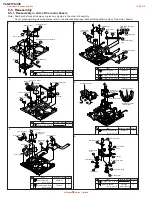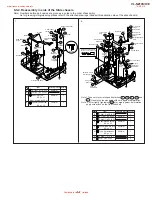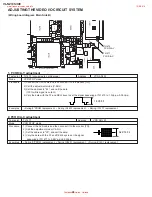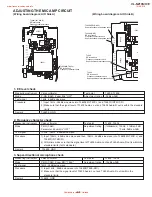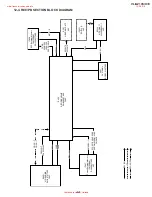30
VL-NZ10S/H/E
Click
DV INTERFACE (IEEE1394) ID SETTING
This unit has a DV interface function conforming to IEEE1394. Therefore, each individual ID number must be used for each unit. Since this
ID is written on the E
2
PROM (IC302) on the head amp PWB, the ID must be newly written when replacing this IC or the head amp PWB.
Address
180, 17F, 17E
Mode
VCR
Adjustment rating ID number obtained from the URL below
Procedure
1) Refer to the ID code application below.
2) Set the data acquired in step 1) to the corresponding address in the VCR adjustment mode.
* Download an ID number or write it on the main unit according to the notice from the AV Systems Group
"Issue No. S8-001".
Examples
• During E
2
PROM (IC302: on the H/A unit) replacement. • During the H/A unit (RAMP-0035TAN4) replacement.
■
ID code is acquired
1. Connect with the EUI48/64 ID code control system.
(1) Start the Internet Explorer or Netscape Navigator.
(2) Access the following address.
(URL:http://www.rcg.kami.sharp.co.jp/quics/e_index.html)
Select the "EUI48/64 ID code control system" from the "Service" item.
Note: If you want to establish a connection by directly inputting the URL, please input the following.
URL:http://www1.rcg.kami.sharp.co.jp:7000/adrs_agt/adrs_dba/ide00010.main
The login screen will appear.
(3) For the [User ID], input the [Password].
Click on [Login].
(4) Click on [EUI 64 (IEEE 1394)] from the
[1. Application for acquisition of ID].
www.freeservicemanuals.info
12/9/2016
Published in Heiloo, Holland