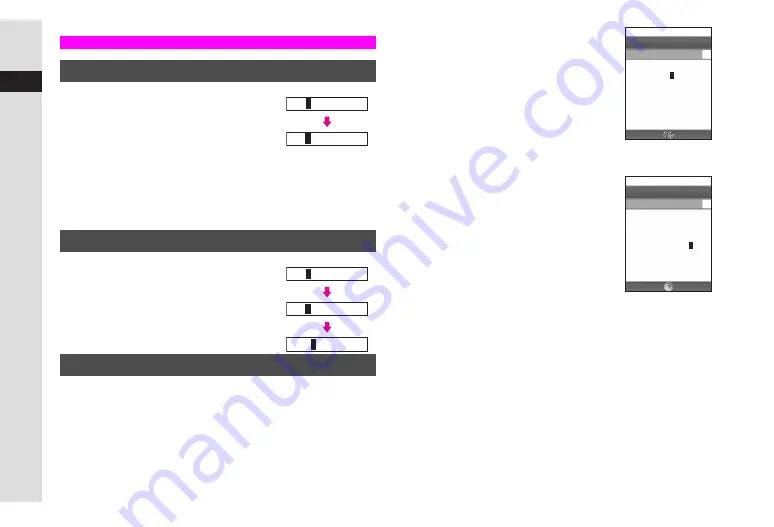
3-14
3
Text Entry
1
Use
G
to select a character and
press
i
^
The highlighted character is deleted.
^
Place cursor at the end of text and press
i
for 1+ seconds to delete all text.
When cursor is located amidst a block of
text, characters on and after cursor are
deleted.
1
Press
i
to delete a character
2
Enter another character
When
Options
appears, copy or cut and paste text into the
same window or another.
1
In a text entry window, press
e
P
2
Select
Copy
or
Cut
(to move) and press
b
3
Move cursor to the first
character of text and press
b
Start point is set. (
End
appears.)
C
To change the start point, press
i
.
4
Move cursor to the end of text
and press
b
5
Open text paste target window
6
Press
e
P
, select
Paste
and press
b
Editing Characters
Deleting
Replacing
Copy/Cut & Paste
i
Kin
n
oshita
Kin
o
shita
i
Mik
a
ko
Mik
k
o
Miki
k
o
Ex am ple
63(29KB)
I
Mr. Kimura is organising
the reunion. Call at ho
me after 10 PM.
N
J
Cut
End
Back
75/256
I
Manager of alumni. E
mployee of A trading
company. Call at ho
me after 10 PM.
N
J
Note:
Options
Back
Summary of Contents for Vodafone 802SH
Page 34: ...xxxiii ...
Page 35: ...1 1 Getting Started ...
Page 68: ...2 1 Basic Handset Operations ...
Page 89: ...3 1 Text Entry ...
Page 104: ...4 1 Phone Book ...
Page 117: ...5 1 TV Call ...
Page 122: ...6 1 Camera ...
Page 141: ...7 1 Media Player ...
Page 153: ...8 1 Managing Files ...
Page 169: ...9 1 Connectivity ...
Page 189: ...10 1 Additional Functions ...
Page 203: ...11 1 Tools ...
Page 231: ...12 1 Optional Services ...
Page 241: ...13 1 Vodafone live Overview ...
Page 259: ...14 1 Messaging ...
Page 292: ...15 1 V applications ...
Page 301: ...16 1 Appendix ...
















































