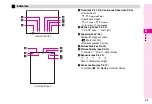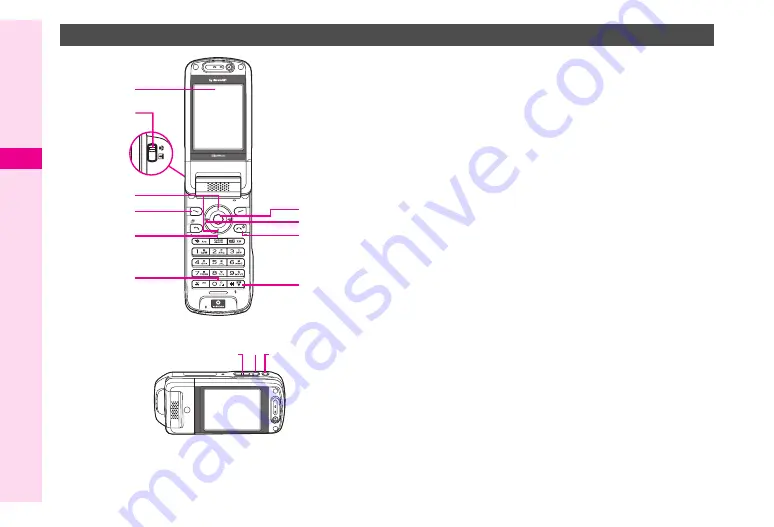
6-4
6
Camera
1
Viewfinder
In Viewer position, images appear with a longer horizontal
and shorter vertical.
2
Portrait/Macro Selector
Slide to Macro to capture images as close as 10 cm. Allow at
least 40 cm for Portrait.
3
Zoom
M
or
C
: Zoom in,
L
or
D
: Zoom out
4
Options
5
Cancel
Press to start over.
6
Toggle Preview & Picture Size (see P.6-13)
Press to toggle as follows:
^
Toggle Preview (for Photo Camera mode):
Full Viewfinder
(
Normal Finder
^
Picture Size (for Video Camera mode):
Large(QCIF)
(
Small(SubQCIF)
7
Shutter
8
Toggle Mode
B
: Photo Camera mode,
A
: Video Camera mode
9
End
A
Mobile Light (see P.6-14)
The mode toggles as follows:
On
(
I
)
%
Auto
(
K
)
%
Low
Light
(
I
)
%
Off
.
Press
5
to change the light colour.
B
Camera Startup & Shutter
In Standby, press for 1+ seconds to activate the mode used
last. Press to capture images, open selected menu items or
execute functions.
C
Options & End
Press for 1+ seconds to return to Standby.
Viewfinder & Key Assignments
1
8
9
A
7
C
3 B
6
2
5
4
3
Clamshell Open
Viewer Position
Summary of Contents for Vodafone 802SH
Page 34: ...xxxiii ...
Page 35: ...1 1 Getting Started ...
Page 68: ...2 1 Basic Handset Operations ...
Page 89: ...3 1 Text Entry ...
Page 104: ...4 1 Phone Book ...
Page 117: ...5 1 TV Call ...
Page 122: ...6 1 Camera ...
Page 141: ...7 1 Media Player ...
Page 153: ...8 1 Managing Files ...
Page 169: ...9 1 Connectivity ...
Page 189: ...10 1 Additional Functions ...
Page 203: ...11 1 Tools ...
Page 231: ...12 1 Optional Services ...
Page 241: ...13 1 Vodafone live Overview ...
Page 259: ...14 1 Messaging ...
Page 292: ...15 1 V applications ...
Page 301: ...16 1 Appendix ...