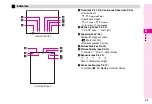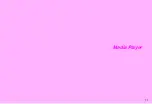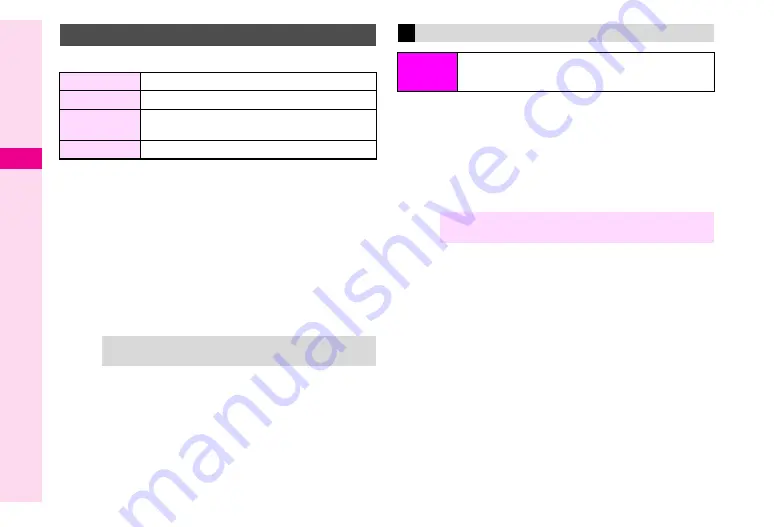
6-8
6
Camera
Use Continuous Shoot to capture images sequentially.
1
Available when Picture Size is
480x640
,
240x320
,
120x160
or
120x128
.
2
Available when Picture Size is
240x320
,
120x160
or
120x128
.
^
In 4 Pictures, 9 Pictures or Bracket mode, Index Image is created
separately (not available when Picture Size is
480x640
).
^
In Overlapped mode, a composite image is created in addition
to five images.
^
Press
h
or
b
for the first shot. Handset captures the rest
automatically.
In 4 Pictures or 9 Pictures mode, select
Manual
to release
shutter manually, or select a shutter speed from five levels.
1
Select from
4 Pictures
to
Overlapped
and press
h
or
b
C
To cancel, choose
Off
A
Press
h
or
b
2
Select a speed and press
h
or
b
The corresponding indicator appears (see
Viewfinder returns.
^
Manual
is not available for Timer.
Continuous Shoot
4 Pictures
1
Capture four separate images
9 Pictures
2
Capture nine separate images
Bracket
2
Capture nine separate images. Exposure and
Mobile Light colour vary slightly for each shot.
Overlapped
2
Capture five images to create a composite image
Tip
H
From a Continuous Shoot file, select an image to send as
an MMS attachment (see
Activating Continuous Shoot
Main Menu
H
Camera
A
Activate Photo Camera mode
A
Options (
c
or
e
)
A
Camera Modes
A
Continuous
Shoot
Note
H
In low light or while Mobile Light is on, shooting speed
may slow down.
Summary of Contents for Vodafone 802SH
Page 34: ...xxxiii ...
Page 35: ...1 1 Getting Started ...
Page 68: ...2 1 Basic Handset Operations ...
Page 89: ...3 1 Text Entry ...
Page 104: ...4 1 Phone Book ...
Page 117: ...5 1 TV Call ...
Page 122: ...6 1 Camera ...
Page 141: ...7 1 Media Player ...
Page 153: ...8 1 Managing Files ...
Page 169: ...9 1 Connectivity ...
Page 189: ...10 1 Additional Functions ...
Page 203: ...11 1 Tools ...
Page 231: ...12 1 Optional Services ...
Page 241: ...13 1 Vodafone live Overview ...
Page 259: ...14 1 Messaging ...
Page 292: ...15 1 V applications ...
Page 301: ...16 1 Appendix ...