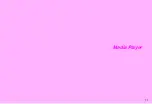7-5
7
Media Player
1
In Random Play,
B
only replays the current track.
2
Unavailable for the last track when Playback Pattern is set to
Normal
.
Create mail messages and use Phone Book, etc. during
playback; however, some functions are not available.
K
Normal
Select an effect
A
Press
b
Tip
H
If sound is distorted, decrease volume or adjust other
Tone Control options.
Playback Operations
Replay
Press
B
Press repeatedly to play previous tracks.
1
Skip
Press
A
Press repeatedly to skip more.
2
Fast Forward
Press and hold
A
Release for playback.
Fast Reverse
Press and hold
B
Release for playback.
Pause
Press
b
Press again to resume playback.
Additional Operations
Tip
H
Stop music?
appears when
g
is pressed in Standby.
Playback Settings
Tone Control
Increase bass for dynamic sound or enjoy
surround sound
Main Menu
H
Media Player
A
Open Playback window
A
Options (
e
)
A
Tone Control
Normal
No sound effects
Bass
Increase bass
Surround
Surround effect
Surround Bass
Surround with increased bass
Note
H
Bass effect is not available for handset speaker sound.
Summary of Contents for Vodafone 802SH
Page 34: ...xxxiii ...
Page 35: ...1 1 Getting Started ...
Page 68: ...2 1 Basic Handset Operations ...
Page 89: ...3 1 Text Entry ...
Page 104: ...4 1 Phone Book ...
Page 117: ...5 1 TV Call ...
Page 122: ...6 1 Camera ...
Page 141: ...7 1 Media Player ...
Page 153: ...8 1 Managing Files ...
Page 169: ...9 1 Connectivity ...
Page 189: ...10 1 Additional Functions ...
Page 203: ...11 1 Tools ...
Page 231: ...12 1 Optional Services ...
Page 241: ...13 1 Vodafone live Overview ...
Page 259: ...14 1 Messaging ...
Page 292: ...15 1 V applications ...
Page 301: ...16 1 Appendix ...