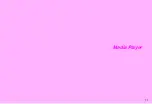8-3
8
Managing Files
C
Still Image & Animation Files
C
Video Files
C
Sound Files
Save files directly to SD Memory Card. Exchange files
between handset and Memory Card, or back-up handset
files by type.
Sort by name, date, size or type.
1
Select an item and press
b
Major Icons
Icon
Format & Extension
Description
y
JPEG (.jpg)
JPEG image
PNG (.png)
PNG image
D
E-Animation (NEVA) (.nva)
Animation
(may include sound)
Icon
Format & Extension
Description
q
MPEG-4 (.3gp)
3GPP video image
MPEG-4 or H.263
(.3gp or .mp4)
3GPP video image
Icon
Format & Extension
Description
r
SMAF (.mmf)
Melody via Web or MMS
(may include images)
Audio (.mp4)
Downloaded Chaku-Uta
Voice (.amr)
Voice/sound recorded on
Voice Recorder
Tip
H
s
appears for copyright protected files.
u
appears for
files in the public domain.
Memory Card
Sorting Files
Main Menu
H
Data Folder
A
Select a folder
A
Options (
e
)
A
Advanced
A
Sort
Note
H
It may take a while to sort many files.
Summary of Contents for Vodafone 802SH
Page 34: ...xxxiii ...
Page 35: ...1 1 Getting Started ...
Page 68: ...2 1 Basic Handset Operations ...
Page 89: ...3 1 Text Entry ...
Page 104: ...4 1 Phone Book ...
Page 117: ...5 1 TV Call ...
Page 122: ...6 1 Camera ...
Page 141: ...7 1 Media Player ...
Page 153: ...8 1 Managing Files ...
Page 169: ...9 1 Connectivity ...
Page 189: ...10 1 Additional Functions ...
Page 203: ...11 1 Tools ...
Page 231: ...12 1 Optional Services ...
Page 241: ...13 1 Vodafone live Overview ...
Page 259: ...14 1 Messaging ...
Page 292: ...15 1 V applications ...
Page 301: ...16 1 Appendix ...