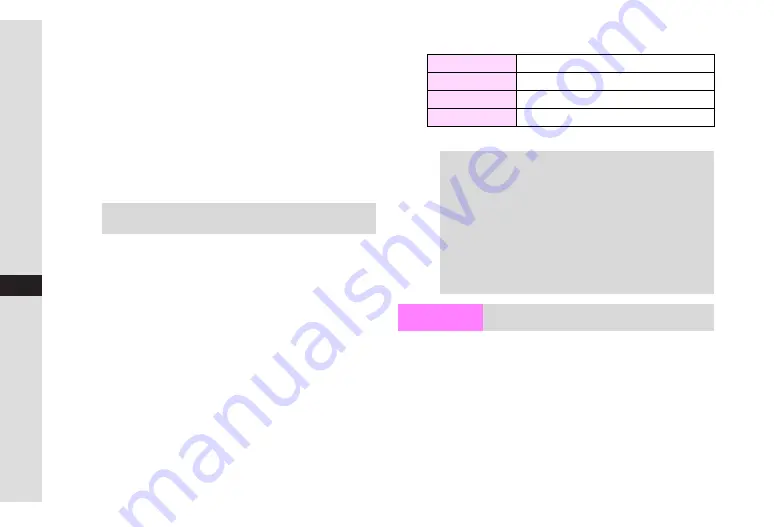
11-16
11
Tools
4
Scan results appear
Handset automatically recognises scan results as a URL, Email
Address, Phone Number or Text. If handset setting is incorrect,
select the correct mode.
C
To change mode, press
e
P
A
Select
Change Mode
A
Press
b
A
Select a type
A
Press
b
(Scan results and
alternatives list change accordingly.)
C
To edit, press
e
P
A
Select
Select/Edit
A
Press
b
A
Text entry window opens
A
Move cursor to the character
to edit
A
Select an alternative from the list or enter the
correction directly from Keypad
C
To start over, press
d
W
A
Press
e
i
A
Repeat from Step 1
5
Press
b
^
Scan results can be used as follows:
C
Using Scan Results: see
In a text entry window, press
e
P
A
Select
Scan
A
Press
b
A
Select
Text Scanner
A
Press
b
A
Frame text in the centre of Display
A
Press
b
A
Select a line
A
Press
b
Tip
H
If Text Exceeds Limit
Results appear with overage truncated.
URL
Access Mobile Internet, copy
Email address
Send mail, save to Phone Book, copy
Phone Number
Dial, save to Phone Book, copy
Text
Copy
Tip
H
^
Follow these steps to scan more.
Press
e
P
A
Select
Continue Part
or
Scan More
A
Press
b
B
Continue Part
Select
Continue Part
to enter additional text. (Mode
remains the same.)
B
Scan More
Select
Scan More
to enter text after a line break.
^
Continue Part
and
Scan More
are disabled once 256
characters have been scanned.
Scanning during
Text Entry
Insert scan results into current cursor position
Summary of Contents for Vodafone 802SH
Page 34: ...xxxiii ...
Page 35: ...1 1 Getting Started ...
Page 68: ...2 1 Basic Handset Operations ...
Page 89: ...3 1 Text Entry ...
Page 104: ...4 1 Phone Book ...
Page 117: ...5 1 TV Call ...
Page 122: ...6 1 Camera ...
Page 141: ...7 1 Media Player ...
Page 153: ...8 1 Managing Files ...
Page 169: ...9 1 Connectivity ...
Page 189: ...10 1 Additional Functions ...
Page 203: ...11 1 Tools ...
Page 231: ...12 1 Optional Services ...
Page 241: ...13 1 Vodafone live Overview ...
Page 259: ...14 1 Messaging ...
Page 292: ...15 1 V applications ...
Page 301: ...16 1 Appendix ...
















































