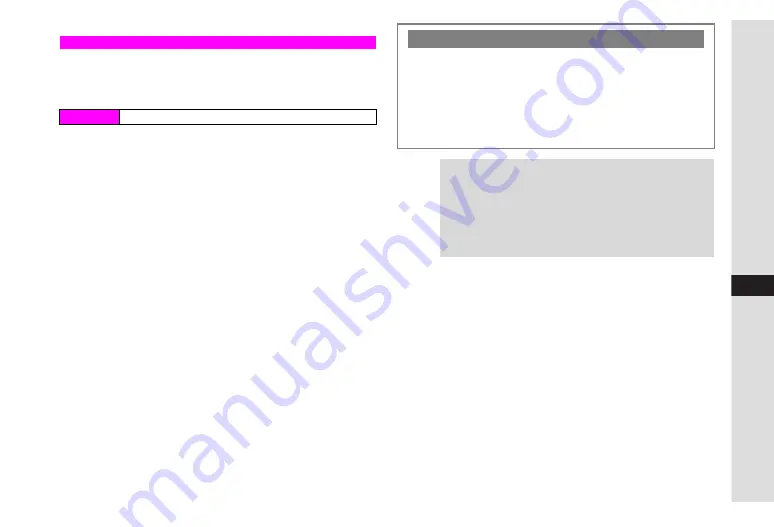
11-21
11
Tools
Set Countdown Timer up to 60 minutes in 1-second
increments. Alarm Tone sounds and Small Light flashes
when set time elapses.
1
Enter time (00:01 - 60:00) and press
b
^
To edit entered time, use
F
to move cursor and enter correct
time. If
b
is already pressed, follow the steps below.
^
When times over 60 minutes (60:00) are entered, Countdown
Timer returns to 00:00.
C
To change time, press
e
P
A
Select
Edit
A
Press
b
A
Enter time
A
Press
b
2
Press
b
Countdown starts.
3
Press
b
to stop countdown
C
Press
b
to resume.
4
Press
d
W
and then
e
i
to exit
Countdown Timer
Main Menu
H
Tools
A
Countdown Timer
Countdown Timer End
Timer Expired
appears. Vibration activates and Alarm Tone
sounds according to the settings.
^
Alarm stops automatically after 60 seconds. Press
d
3
to stop manually.
^
Manner settings take priority over.
^
When the set timer time elapsed during a call,
Timer
Expired
appears after
g
is pressed to end the call.
Tip
H
^
Countdown is not affected by incoming calls.
Press
g
after the call to return to Countdown Timer window.
^
If Alarm Time arrives while Countdown Timer window is
open, no tone will sound. Cancel Countdown Timer to
activate Alarm.
^
Pen Light is disabled while Countdown Timer window is
open.
Summary of Contents for Vodafone 802SH
Page 34: ...xxxiii ...
Page 35: ...1 1 Getting Started ...
Page 68: ...2 1 Basic Handset Operations ...
Page 89: ...3 1 Text Entry ...
Page 104: ...4 1 Phone Book ...
Page 117: ...5 1 TV Call ...
Page 122: ...6 1 Camera ...
Page 141: ...7 1 Media Player ...
Page 153: ...8 1 Managing Files ...
Page 169: ...9 1 Connectivity ...
Page 189: ...10 1 Additional Functions ...
Page 203: ...11 1 Tools ...
Page 231: ...12 1 Optional Services ...
Page 241: ...13 1 Vodafone live Overview ...
Page 259: ...14 1 Messaging ...
Page 292: ...15 1 V applications ...
Page 301: ...16 1 Appendix ...
















































