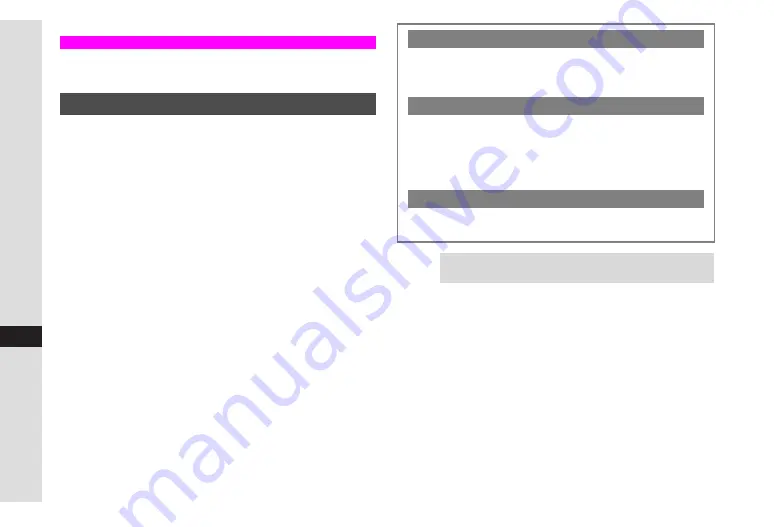
13-6
13
Vodafone live! Overview
Use Web to access the Mobile Internet for information as
well as image, sound and other files.
Access Mobile Internet sites by selecting a topic from
Vodafone Web Menu. Perform Network Setup before using
Web (see
1
Press
b
, select
Vodafone live!
and press
b
Vodafone Web Menu opens
^
Alternatively, press
d
[
in Standby to open Vodafone
Web Menu.
^
Address questions about Vodafone Web to Vodafone
Customer Centre, General Information (see
).
^
Vodafone Web Menu content is subject to change.
2
Highlight a menu item
3
Press
b
^
Handset remains connected to the Network even if it is closed.
C
To disconnect, press
i
.
4
Repeat Steps 2 - 3 to open additional links
C
Basic Operations: see
5
Press
g
and then
e
i
to exit
Using Web
Opening Web Menu
Page Jump
Press
d
W
to open previous page.
B
To return to the original page after the above operation,
press
e
P
A
Select
Forward
A
Press
b
Opening Secured Information
When accessing SSL/TLS protected information,
Entering
secure area. OK?
appears.
Press
e
K
to open information.
^
X
appears.
^
To disable warning messages, see
When Authentication is Required
Information may require authentication for access.
If requested, enter user ID or password
A
Press
b
Tip
H
Open information and Web Menus saved in Cache
Memory (see
) without connecting to the Network.
Summary of Contents for Vodafone 802SH
Page 34: ...xxxiii ...
Page 35: ...1 1 Getting Started ...
Page 68: ...2 1 Basic Handset Operations ...
Page 89: ...3 1 Text Entry ...
Page 104: ...4 1 Phone Book ...
Page 117: ...5 1 TV Call ...
Page 122: ...6 1 Camera ...
Page 141: ...7 1 Media Player ...
Page 153: ...8 1 Managing Files ...
Page 169: ...9 1 Connectivity ...
Page 189: ...10 1 Additional Functions ...
Page 203: ...11 1 Tools ...
Page 231: ...12 1 Optional Services ...
Page 241: ...13 1 Vodafone live Overview ...
Page 259: ...14 1 Messaging ...
Page 292: ...15 1 V applications ...
Page 301: ...16 1 Appendix ...
















































