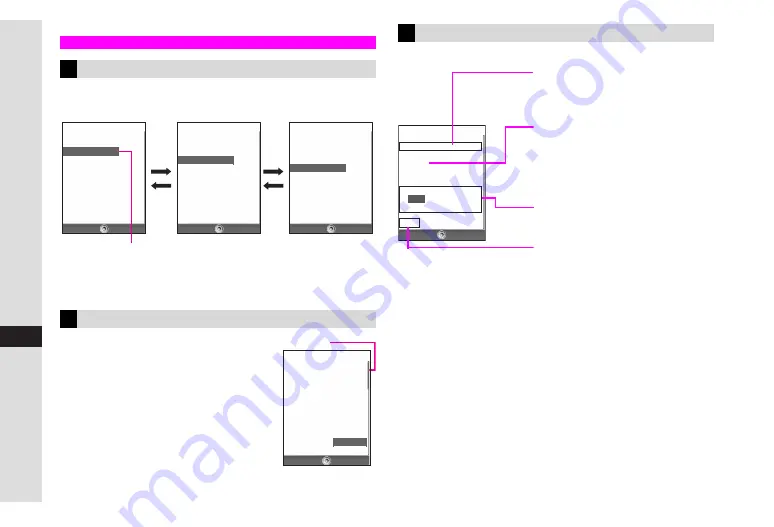
13-8
13
Vodafone live! Overview
Move cursor to select items. Selectable items are underlined.
Use
E
to scroll through items.
Use
F
to move left and right when multiple items are listed
in one row. Cursor does not appear when there are no
selectable items.
Scroll bar appears on the right when
information continues outside the current
window. Red part indicates the current
position. Use
E
to scroll. Red part
moves accordingly.
Enter text or select items to send information.
Text Entry Field
^
Highlight
,
and press
b
. Text
entry window opens. Enter text and
press
b
.
Check-box
^
Highlight
O
(check-box) and press
b
. The box changes to
P
,
indicating that the item is selected.
^
In addition to
O
,
!
may also appear
as selection indicators.
Menu List
^
Highlight the field and press
b
to
select an item.
Command Button
^
Use to send, reset, etc.
^
Highlight
,
and press
b
to
execute the indicated command.
Basic Operations
Moving Cursor
Scrolling Pages
D
C
D
C
ニュース
2.国際ニュース
3.経済ニュース
N
4
J
Options
Back
1.国内ニュース
Cursor
ニュース
1.国内ニュース
3.経済ニュース
N
4
J
Options
Back
2.国際ニュース
ニュース
1.国内ニュース
2.国際ニュース
N
4
J
Options
Back
3.経済ニュース
Scroll Bar
ニュース(総合)
[トピック1]
アメリカで行われた世
界腕相撲大会で、日本
の石橋さんが見事に優
勝。日本人の優勝は、
一昨年の木村さんに次
いで二人目の快挙。
→
N
4
J
Options
Back
関連記事
Text Entry & Item Selection
お名前
性別
O
男
O
女
お住まい
埼玉
神奈川
N
4
J
Options
Back
東京
送信
Summary of Contents for Vodafone 802SH
Page 34: ...xxxiii ...
Page 35: ...1 1 Getting Started ...
Page 68: ...2 1 Basic Handset Operations ...
Page 89: ...3 1 Text Entry ...
Page 104: ...4 1 Phone Book ...
Page 117: ...5 1 TV Call ...
Page 122: ...6 1 Camera ...
Page 141: ...7 1 Media Player ...
Page 153: ...8 1 Managing Files ...
Page 169: ...9 1 Connectivity ...
Page 189: ...10 1 Additional Functions ...
Page 203: ...11 1 Tools ...
Page 231: ...12 1 Optional Services ...
Page 241: ...13 1 Vodafone live Overview ...
Page 259: ...14 1 Messaging ...
Page 292: ...15 1 V applications ...
Page 301: ...16 1 Appendix ...
















































