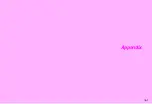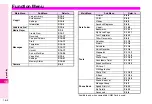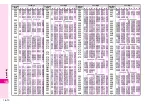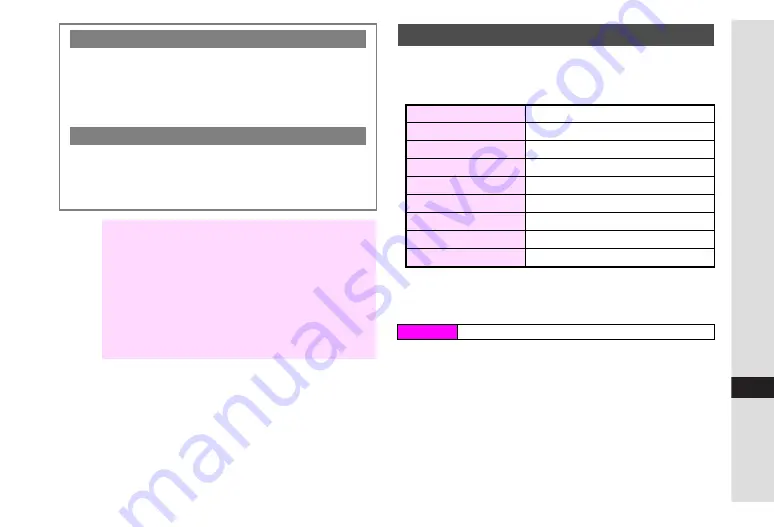
15-7
15
V
-a
p
p
lic
a
tio
n
s
Customise the method of confirmation, etc. for each
V-application operation below.
^
Settings:
^
These settings are also available for V-applications on SD
Memory Card.
^
Security Level setting may not be available for some V-applications.
1
Select a V-application and press
e
P
2
Select
Security Level
and press
b
3
Select an item and press
b
Activation Time
V-application set as Screensaver starts after Activation Time
elapses. Set time as follows.
Press
b
A
Select
V-appli
A
Press
b
A
Select
Screensaver
A
Press
b
A
Select
Activation Time
A
Press
b
A
Enter time (01 - 10 seconds)
A
Press
b
Suspend Time
Set idle time before V-application set as Screensaver pauses.
Press
b
A
Select
V-appli
A
Press
b
A
Select
Screensaver
A
Press
b
A
Select
Suspend Time
A
Press
b
A
Select time
A
Press
b
Note
H
^
If handset (with SD Memory Card) is connected to Multi
Stereo Headphones, V-application set as Screensaver
does not start. V-application set as Screensaver closes if
you connect Headphones to handset (with SD Memory
Card).
^
V-applications may not start when an external device
(handsfree kit, etc.) is connected to handset.
^
V-application set as Screensaver that also responds to
incoming communications may take priority over settings
for incoming communications in Mode Settings.
Setting Security Level
Phone Call
Place Voice Calls
Network Access
Connect to the Network
Messaging
Send/receive messages
Auto Run
Execute Auto Run files
Local Connection
Connect to other devices
Read User Data
Access Phone Book, Calendar, etc.
Write User Data
Edit Phone Book, Calendar, etc.
Use Multimedia
Use Media Player
Location Access
Send location info
Main Menu
H
V-appli
A
V-appli Library
Summary of Contents for Vodafone 802SH
Page 34: ...xxxiii ...
Page 35: ...1 1 Getting Started ...
Page 68: ...2 1 Basic Handset Operations ...
Page 89: ...3 1 Text Entry ...
Page 104: ...4 1 Phone Book ...
Page 117: ...5 1 TV Call ...
Page 122: ...6 1 Camera ...
Page 141: ...7 1 Media Player ...
Page 153: ...8 1 Managing Files ...
Page 169: ...9 1 Connectivity ...
Page 189: ...10 1 Additional Functions ...
Page 203: ...11 1 Tools ...
Page 231: ...12 1 Optional Services ...
Page 241: ...13 1 Vodafone live Overview ...
Page 259: ...14 1 Messaging ...
Page 292: ...15 1 V applications ...
Page 301: ...16 1 Appendix ...