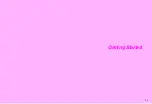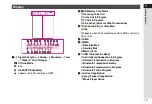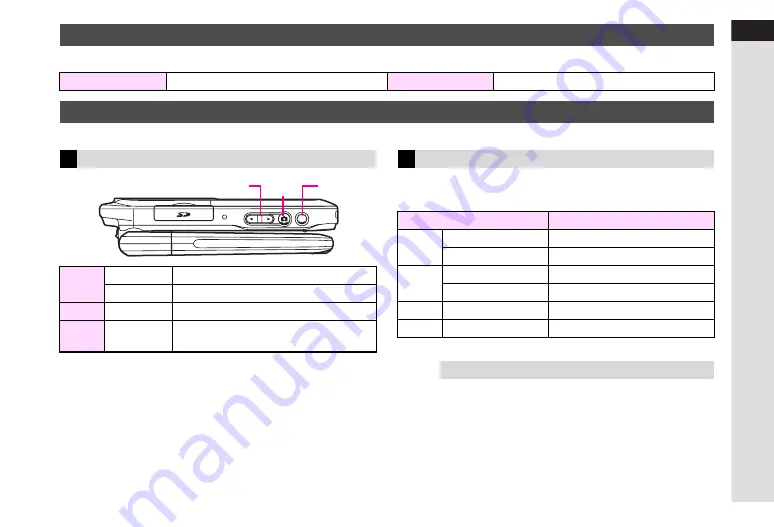
1-15
1
Getting Started
Multiple functions are assigned to some keys, distinguished by the following ways to press.
When handset is in Viewer position, use
h
,
c
,
M
or
L
.
The keys correspond as follows. (Not applicable during calls or
incoming calls, or while mobile camera or V-application is active.)
*
Depends on content.
Key Press Methods
Press
Press once softly
Long Press
Press for 1+ seconds
Side Key Assignments (Viewer)
In Standby
h
Long Press
Activate mobile camera
Press
Open Main Menu
c
Long Press
Illuminate Pen Light
L
M
Press
Adjust Earpiece Volume
c
LM
h
During Operations
Viewer Position
Clamshell Open
h
Long Press
e
Press
b
c
Long Press
g
Press
d
M
Press
C
or
B
*
L
Press
D
or
A
*
Tip
H
Use the corresponding keys in Viewer position.
Summary of Contents for Vodafone 802SH
Page 34: ...xxxiii ...
Page 35: ...1 1 Getting Started ...
Page 68: ...2 1 Basic Handset Operations ...
Page 89: ...3 1 Text Entry ...
Page 104: ...4 1 Phone Book ...
Page 117: ...5 1 TV Call ...
Page 122: ...6 1 Camera ...
Page 141: ...7 1 Media Player ...
Page 153: ...8 1 Managing Files ...
Page 169: ...9 1 Connectivity ...
Page 189: ...10 1 Additional Functions ...
Page 203: ...11 1 Tools ...
Page 231: ...12 1 Optional Services ...
Page 241: ...13 1 Vodafone live Overview ...
Page 259: ...14 1 Messaging ...
Page 292: ...15 1 V applications ...
Page 301: ...16 1 Appendix ...