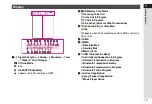1-18
1
Getting Started
Adjust Display Backlight settings to reduce power
consumption (see P.10-6).
A message appears and short beeps sound. Handset shuts
down after 20 seconds unless charged. Press
g
to stop short
beeps. (Short beeps do not sound in Manner mode.) If battery
runs out while talking, short beeps sound every five seconds.
After 20 seconds, the call ends and handset shuts down.
Do not dispose of exhausted batteries with ordinary refuse.
Tape over battery terminals before disposal, or bring them
to a Vodafone shop. Follow local regulations regarding
battery disposal.
When battery runs out (
M
),
Recharge battery.
appears and
short beeps sound. Handset shuts down after 20 seconds.
Extend Battery Time
When Battery Runs Out
Battery Disposal
Battery Strength
Strength Level
N
J
Summary of Contents for Vodafone 802SH
Page 34: ...xxxiii ...
Page 35: ...1 1 Getting Started ...
Page 68: ...2 1 Basic Handset Operations ...
Page 89: ...3 1 Text Entry ...
Page 104: ...4 1 Phone Book ...
Page 117: ...5 1 TV Call ...
Page 122: ...6 1 Camera ...
Page 141: ...7 1 Media Player ...
Page 153: ...8 1 Managing Files ...
Page 169: ...9 1 Connectivity ...
Page 189: ...10 1 Additional Functions ...
Page 203: ...11 1 Tools ...
Page 231: ...12 1 Optional Services ...
Page 241: ...13 1 Vodafone live Overview ...
Page 259: ...14 1 Messaging ...
Page 292: ...15 1 V applications ...
Page 301: ...16 1 Appendix ...