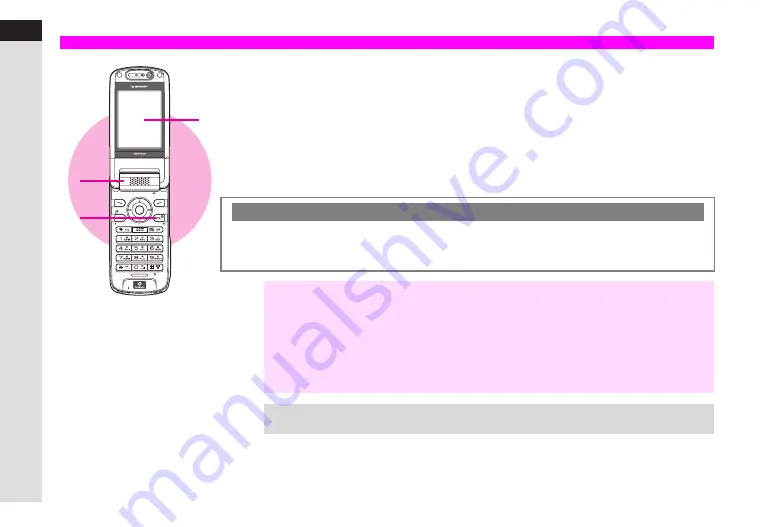
1-28
1
Getting Started
Handset Power On/Off
1
2
4
3
1
Open handset (clamshell open)
2
Press
g
for 2+ seconds
3
Backlight illuminates and Power
On Graphics appear
After graphics, handset is in Standby.
4
Turning Off
Press
g
for 2+ seconds
Power Off Graphics appear and handset shuts
down.
Handset Clock Settings
If date and time have not been set,
Time & Date is not set. Set now?
appears after Power On Graphics.
Press
e
i
A
Set Time Zone (see P.10-7)
A
Set date and time (see P.10-7)
Press
d
c
A
Standby appears without date and time
Note
H
^
Set the current date and time before using handset functions (see
^
USIM Card data is read after turning power on. Signal strength indicator may take some time
to appear. It may take longer when turning power on for the first time.
^
If handset is dropped or subjected to shocks, USIM Card may not be recognised. In such
cases, handset may automatically restart. This is not a malfunction.
^
Insert SIM Card
appears when USIM Card is not inserted.
^
If
Insert SIM Card
appears even if USIM Card is inserted, check that the card is properly
inserted and that the IC chip is clean, then restart handset.
Tip
H
^
Handset receives incoming mail or Web information while closed.
^
Display shuts down after a period of inactivity.
Summary of Contents for Vodafone 802SH
Page 34: ...xxxiii ...
Page 35: ...1 1 Getting Started ...
Page 68: ...2 1 Basic Handset Operations ...
Page 89: ...3 1 Text Entry ...
Page 104: ...4 1 Phone Book ...
Page 117: ...5 1 TV Call ...
Page 122: ...6 1 Camera ...
Page 141: ...7 1 Media Player ...
Page 153: ...8 1 Managing Files ...
Page 169: ...9 1 Connectivity ...
Page 189: ...10 1 Additional Functions ...
Page 203: ...11 1 Tools ...
Page 231: ...12 1 Optional Services ...
Page 241: ...13 1 Vodafone live Overview ...
Page 259: ...14 1 Messaging ...
Page 292: ...15 1 V applications ...
Page 301: ...16 1 Appendix ...
















































