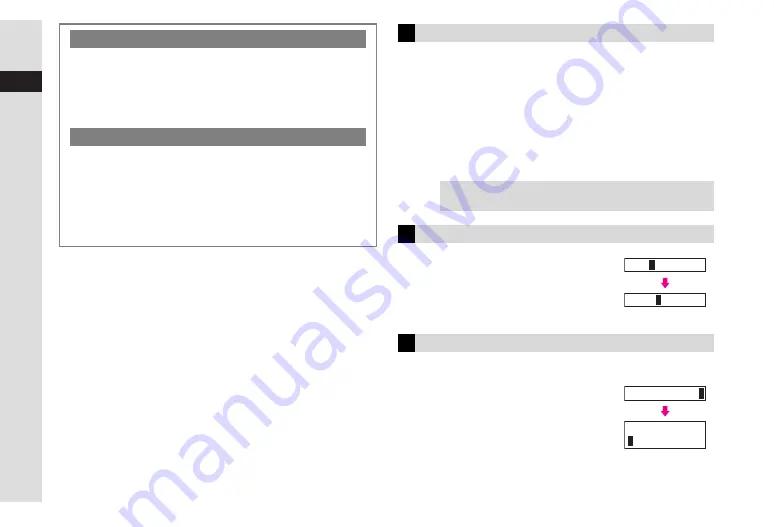
3-8
3
Text Entry
1
In a text entry window, press
e
P
2
Select
Emoticons
and press
b
3
Select an emoticon and press
b
^
Alternatively, enter a descriptive word such as
わーい
わーい
わーい
わーい
or
うーん
うーん
うーん
うーん
and press
D
(convert). Corresponding emoticons can be
selected.
^
Enter two digits (01 - 50) to jump to the emoticon assigned to
the number.
1
In a text entry window, press
A
^
Alternatively in alphanumeric entries,
press
1
seven times to enter a
space.
Insert line breaks in mail message text, Text Templates, etc.
1
Press
D
at the end of text
^
To insert line breaks in text, press
0
until
X
appears, then press
b
. Line
break is inserted at the cursor position.
Keystroke count varies by character
entry mode (see
).
Deleting Log List
In a text entry window, press
e
P
A
Select
Input/Conversion
A
Press
b
A
Select
Clear
Symbols
A
Press
b
A
Press
e
i
^
Press
i
twice to return to the text entry window.
^
Log List cannot be deleted in Pictograph Code mode.
Pictograph Code Mode
C
To enter from Pictograph Codes, enter two digits (see
in Pictograph Code mode.
^
To edit a code mid-entry, press
i
to clear first digit then
enter correct digits.
C
To enter from Pictograph List, press
d
a
A
Select a
Pictograph
A
Press
b
^
To toggle through list 1 - 6 and Log List, press
e
.
Emoticons
Tip
H
^
Emoticons cannot be entered in Pictograph Code (1 - 6).
^
For other emoticons, enter
かお
かお
かお
かお
and press
D
(convert).
Space
Line Break
Ueda
A
Ueda
Contact me at
D
Contact me at
X
Summary of Contents for Vodafone 802SH
Page 34: ...xxxiii ...
Page 35: ...1 1 Getting Started ...
Page 68: ...2 1 Basic Handset Operations ...
Page 89: ...3 1 Text Entry ...
Page 104: ...4 1 Phone Book ...
Page 117: ...5 1 TV Call ...
Page 122: ...6 1 Camera ...
Page 141: ...7 1 Media Player ...
Page 153: ...8 1 Managing Files ...
Page 169: ...9 1 Connectivity ...
Page 189: ...10 1 Additional Functions ...
Page 203: ...11 1 Tools ...
Page 231: ...12 1 Optional Services ...
Page 241: ...13 1 Vodafone live Overview ...
Page 259: ...14 1 Messaging ...
Page 292: ...15 1 V applications ...
Page 301: ...16 1 Appendix ...
















































