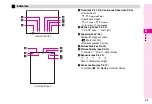4-10
4
Phone Book
Use Speed Dial List (see
) to call phone numbers quickly.
1
Press a key (
2
-
9
) for 1+ seconds
Name and phone number appear and the number is dialled.
^
Alternatively, select a name from Speed Dial List (see
and press
f
.
1
Open a Phone Book entry and press
e
P
2
Select
Edit/Add Details
and press
b
3
Select an item and press
b
Edit contents.
^
Procedure is the same as when saving to Phone Book.
4
Press
b
when finished
C
To edit other items, repeat Steps 3 - 4.
C
To cancel, press
g
A
Press
e
i
5
Press
d
q
The entry is overwritten.
Speed Dial
Note
H
To dial numbers saved in Secret mode entries, activate
Secret mode first (see
Editing Phone Book
Correction/Change
Main Menu
H
Phone Book
A
Phone Book List
Summary of Contents for Vodafone 802SH
Page 34: ...xxxiii ...
Page 35: ...1 1 Getting Started ...
Page 68: ...2 1 Basic Handset Operations ...
Page 89: ...3 1 Text Entry ...
Page 104: ...4 1 Phone Book ...
Page 117: ...5 1 TV Call ...
Page 122: ...6 1 Camera ...
Page 141: ...7 1 Media Player ...
Page 153: ...8 1 Managing Files ...
Page 169: ...9 1 Connectivity ...
Page 189: ...10 1 Additional Functions ...
Page 203: ...11 1 Tools ...
Page 231: ...12 1 Optional Services ...
Page 241: ...13 1 Vodafone live Overview ...
Page 259: ...14 1 Messaging ...
Page 292: ...15 1 V applications ...
Page 301: ...16 1 Appendix ...