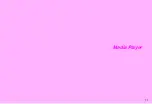8-2
8
Managing Files
Saved files are organised in separate folders according to
file format.
Still Images
Large Still Images
Video Images
Downloaded Melodies and
other Sound Files
Shortcut to V-appli Library
(see P.15-4)
Shortcut to Bookmarks
(see P.13-12)
Shortcut to My Saved Pages
(see P.13-12)
Text Templates created in
vNote Format (see P.8-13)
Other Files such as vFiles,
Dictionary Files, etc.
To open Data Folder, press
b
in Standby, select
Data
Folder
and press
b
.
Default Folders
Data Folder
File Organisation
Data Folder Contents
Data Folder
Videos
Sounds&Ringtones
V-appli
Bookmarks
My Saved Page
Text Templates
Other Documents
Pictures
DCIM
Window Description
Pictures
DCIM
Videos
Sounds&Ringtones
V‑appli
Bookmarks
My Saved Page
▼
N
c
X
67
k
1
K
s
g
J
Data Folder
Select
Back
Summary of Contents for Vodafone 802SH
Page 34: ...xxxiii ...
Page 35: ...1 1 Getting Started ...
Page 68: ...2 1 Basic Handset Operations ...
Page 89: ...3 1 Text Entry ...
Page 104: ...4 1 Phone Book ...
Page 117: ...5 1 TV Call ...
Page 122: ...6 1 Camera ...
Page 141: ...7 1 Media Player ...
Page 153: ...8 1 Managing Files ...
Page 169: ...9 1 Connectivity ...
Page 189: ...10 1 Additional Functions ...
Page 203: ...11 1 Tools ...
Page 231: ...12 1 Optional Services ...
Page 241: ...13 1 Vodafone live Overview ...
Page 259: ...14 1 Messaging ...
Page 292: ...15 1 V applications ...
Page 301: ...16 1 Appendix ...