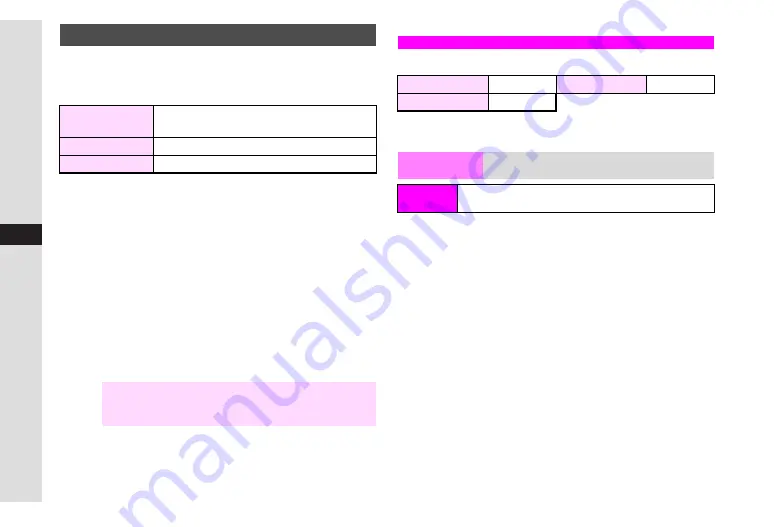
9-14
9
Connectivity
Exchange files and information between handset and PC
via Bluetooth, infrared or USB.
Compatible files and information:
Install Handset Manager on your PC from the supplied
Utility Software CD-ROM (see
C
Bluetooth or Infrared Wireless Connection
Activate handset Bluetooth or infrared connectivity (see
), then use Handset Manager on your PC to
establish connection and transfer files/information.
C
USB Cable Connection
Install the USB driver on your PC from the supplied Utility
Software CD-ROM. Connect handset to PC via optional
USB cable
Ⅱ
(refer to the installation guide supplied with
the USB cable), then use Handset Manager on your PC to
transfer files and information.
See indicated pages for the following items:
During setting operation, press
d
W
to return to the
previous window.
Adding Network
Select
Add
A
Press
b
A
Enter a country code
A
Press
b
A
Enter a Network code
A
Press
b
A
Enter name
A
Press
b
A
Select
Select network type
A
Press
b
A
Select a Network type
A
Press
b
^
Add up to 5 Networks.
^
After selecting
Add New Network
and pressing
b
, Network
list appears if Network has already been added. In this case,
press
b
again and perform above operations.
^
Use up to 3 digits for country code and Network code, and up
to 25 single-byte alphanumerics for name.
Editing Network
Select a Network
A
Press
b
A
Select
Change
A
Press
b
A
Edit settings
^
Edit in the same way as in Adding Network.
Deleting Network
Select a Network
A
Press
b
A
Select
Delete
A
Press
b
Handset Manager
Data Folder Files
Files in Pictures, Videos, Sounds & Ringtones
and Other Documents folders
Phone Book
Phone Book entries
Calendar
Schedule entries
Note
H
If you have troubles with transmissions between handset
and Handset Manager, refer to the information on
Handset Manager in "Troubleshooting" on
Network Settings
System Settings
See
Select Network
Off Line Mode
See
Add, Edit &
Delete
Add, edit or delete Networks
Main Menu
H
Connectivity
A
Network Settings
A
Network
Settings
A
Select Network
A
Add New Network
Summary of Contents for Vodafone 802SH
Page 34: ...xxxiii ...
Page 35: ...1 1 Getting Started ...
Page 68: ...2 1 Basic Handset Operations ...
Page 89: ...3 1 Text Entry ...
Page 104: ...4 1 Phone Book ...
Page 117: ...5 1 TV Call ...
Page 122: ...6 1 Camera ...
Page 141: ...7 1 Media Player ...
Page 153: ...8 1 Managing Files ...
Page 169: ...9 1 Connectivity ...
Page 189: ...10 1 Additional Functions ...
Page 203: ...11 1 Tools ...
Page 231: ...12 1 Optional Services ...
Page 241: ...13 1 Vodafone live Overview ...
Page 259: ...14 1 Messaging ...
Page 292: ...15 1 V applications ...
Page 301: ...16 1 Appendix ...
















































