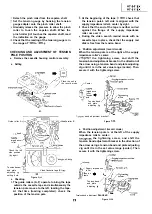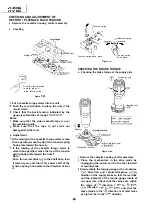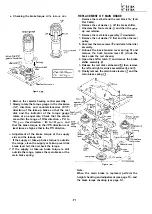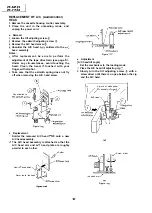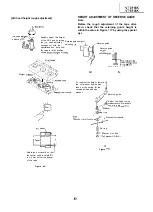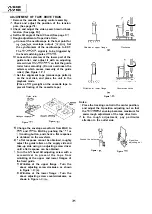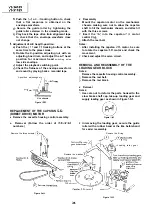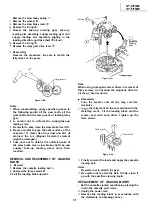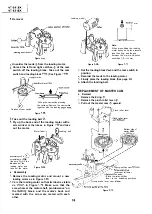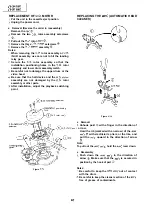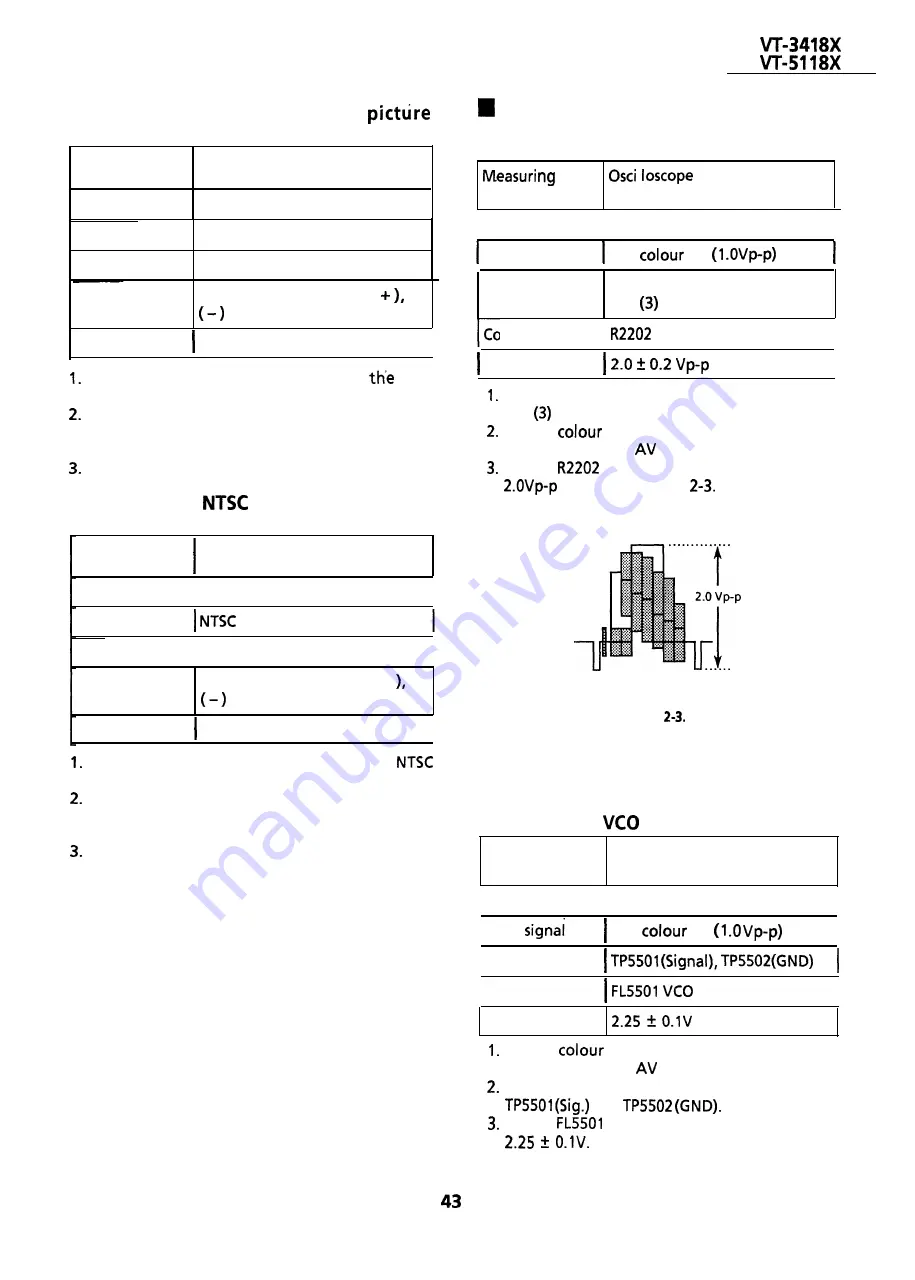
I
I
Y/C CIRCUIT ADJUSTMENT
Adjustment of PAL System still
vertical sync
Measuring
instrument
Monitor TV
Mode
Still picture playback
Adjustment of video E-E level
I
instrument
I
Mode
I E-E or Record
I
Input signal
PAL self-recording tape
Test point
Monitor screen
Input signal
PAL
bar
Test point
VIDEO OUT
(pin
of EL connector)
Adjusting point
Tracking control buttons (
Control
I
E-E level control
I
Specification
No noise jitter
I
Specification
I
Flay back the self-recorded tape in
PAL
System still mode.
Using the TRACKING buttons on the remote
controller, make adjustment so that jitter
becomes minimum.
Now press the STOP button to stop the tape.
Connect an oscilloscope to the VIDEO OUT
(pin
of EL connector).
Feed a
bar signal to the VIDEO IN jack
and put the unit in
input mode.
Adjust
so that the signal amplitude is
as shown in Figure
(See Note below)
Adjustment of
System still picture
vertical sync
Measuring
instrument
Monitor TV
Mode
I
Still picture playback
I
Input signal
self-recording tape
Test point
I Monitor screen
I
Adjusting point
Tracking control buttons ( +
Figure
Specification
No noise jitter
I
Note:
Play back the self-recorded tape in the
System still mode.
Using the TRACKING buttons on the remote
controller, make adjustment so that jitter
becomes minimum.
Now press the STOP button to stop the tape.
After this adjustment, check the deviation of FM
luminance signal.
(Frequency and Deviation
adjustment.)
Adjustment of
Measuring
instrument
DC Voltmeter
I
Mode
I E-E or Record
I
I
Input
PAL
bar
I
I
Test point
I
Control
I
Specification
Feed a
bar signal to the VIDEO IN jack
and put the unit in
input mode.
Connect the DC voltmeter to test points
and
Adjust
so that the DC voltmeter reads
Summary of Contents for VT-3418X
Page 54: ...VT 341 8X VT 51 18X is z 0 Y Y c U T J 2 c 4 54 ...
Page 61: ...VT 341 8X VT 51 18X TROUBLESHOOTING OF TV SECTION I I I I 1 I I I I I I I ___ I iiE I b z 61 ...
Page 74: ...m 3418X i T 5118X VCJ AV UNIT 7 I 8 I 9 I 10 I 11 I 12 I 74 ...
Page 76: ...VT 341 8X VT 5118X VCJ AV UNIT I 7 I 8 I 9 I 10 I 11 I 12 1 76 ...
Page 78: ...PWB B V I D E O CHROMA J U N G L E 7 I 8 I 9 I 10 I 11 I 12 I 78 ...
Page 80: ...PWE 8 I 1 V I D E O CHROMA JUNGLE hr r I 7 I 8 I 9 I 10 I 11 I 12 I 80 ...
Page 86: ...VT 341 8X VT 5118X 7 I 8 I 9 I 10 I 11 I 12 I 86 ...
Page 88: ...rr J I I TUNER w2o1 m ...
Page 89: ...n 3 30 ...
Page 90: ...VT 341 8X VT 5118X VCJ AV UNIT DUNTK830 I WEV3 I I I m c I 7 I 8 I 9 I 10 1 11 I 12 I 90 ...
Page 92: ... VT 341 8X VT 51 18X DUNTK8302WEV 1 DUNTK8303WEV I I 7 I 8 I 9 I 10 I 11 I 12 I 92 ...
Page 94: ...VT 341 8X VT 5118X DUNTK8302WEV3 DUNTK8303WEV3 7 I 8 I 9 I 10 I 11 I 12 I 94 ...
Page 97: ... _ _ _ __ D I m I n I t3 I m I n I GI I I 1 ...
Page 98: ...Memo _ a _ _ 98 ...
Page 102: ...I REC I w r I I I CAPSTAN FG 7 I 8 I 9 I 10 I 11 I 12 1 102 ...
Page 106: ...CASSETTE SW REC TIP I ED M I I II DFfwPG I I I I I I I I I I I I ...
Page 110: ...VT 341 8X I VT 5118X 1 J 7 I 8 I 9 I 10 I 11 I 12 I 110 ...
Page 112: ...VT 341 8X I T 5118X 1 WAVEFORMS 112 ...
Page 115: ...SCHEMATIC DIAGRAM n VCR Main Unit r 7 I 1 I 2 I 3 I 4 I 5 I 6 115 ...
Page 119: ...D I c9 I n I u I m I n I GI I I I ...
Page 123: ...D I a I n I u I m I n I GI I I I ...
Page 124: ...11 I 12 I ...
Page 126: ...J l J I i _ _ _ ___ I _ _ n f f 7 I 8 I 9 I 10 I 11 I 12 126 ...
Page 152: ...VT 341 8X VT 5118X MECHANISM CHASSIS PARTS 152 ...
Page 155: ...H G F E D C B A CASSETTE HOUSING CONTROL PARTS 1 I 2 I 3 I 4 I 5 I 6 I 155 ...
Page 157: ...MECt 1 I 2 I 3 I 4 I 5 I 6 157 ...
Page 158: ...VT 341 8X VT 51 18X I I 7 I 8 I 9 I 10 I 11 I 12 I 158 ...
Page 161: ...H G F E D C B A VT 341 8X VT 5118X 1 2 I 3 I 4 I 5 I 6 161 ...
Page 162: ...VT 341 8X VT 51 18X I I 7 I 8 I 9 I 10 I 11 I 162 12 I ...
Page 163: ... 1 DEL VT 3418X CABINET AND MECHANICAL PARTS 0 II I L e e m I w F J 1 I 2 I 3 I 4 I 5 I 6 163 ...
Page 164: ... ...
Page 169: ...Memo m 169 ...
Page 170: ...S H A R P T98 19 S Printed in Japan 0 w s MW KD ...