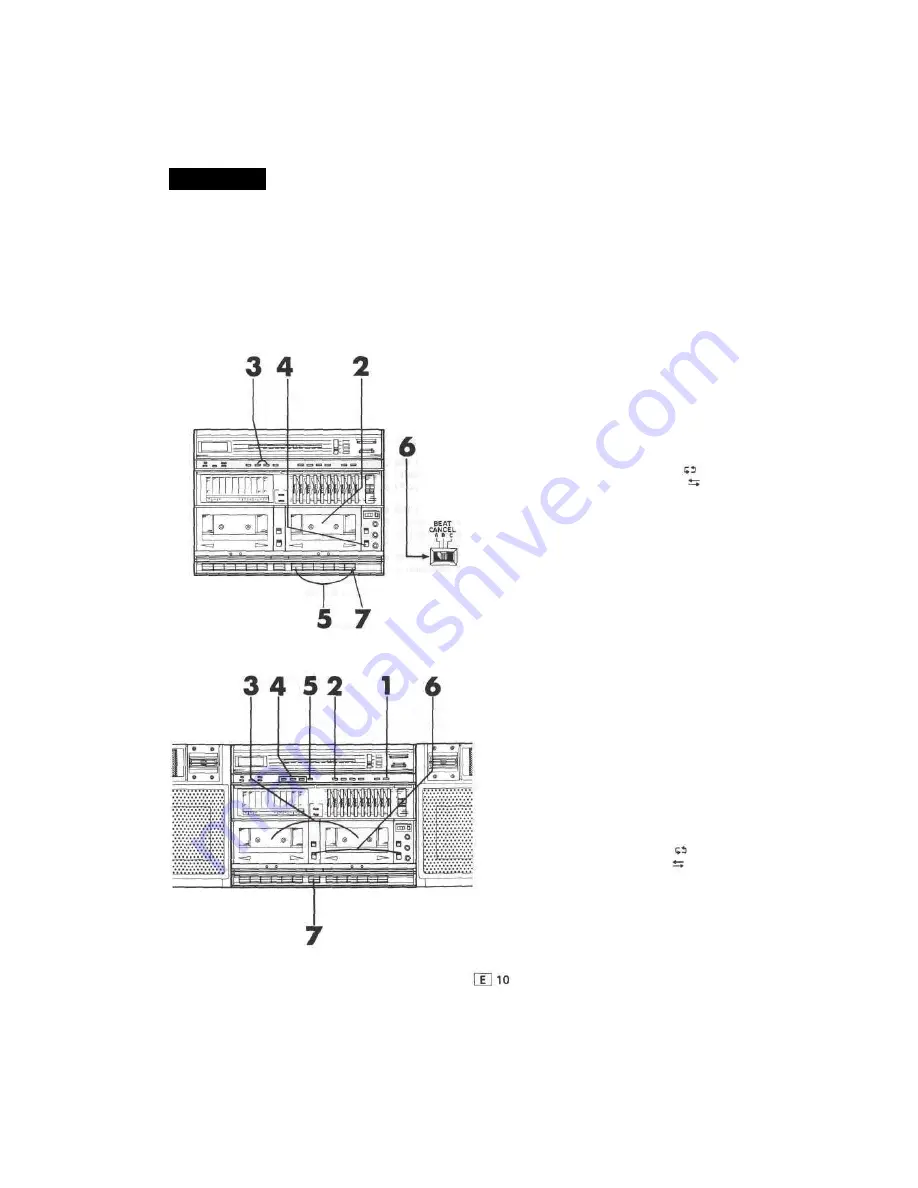
CUE
Press the FAST WIND button corresponding to the direction
of tape playback.
REVIEW
Press the FAST WIND button opposite to the direction of tape
playback.
• CUE and REVIEW will continue as long as the FAST WIND
button is pressed. Release the FAST WIND button to resume
normal playback.
RECORDING
• The ALC (Automatic Record Level Control) circuit automat-
ically controls the level of input signal strength used for
recording.
• The VOLUME and GRAPHIC EQUALIZER controls may be
adjusted with no effect on the recording level input signal. (Vari-
able Sound Monitor)
1 Tune in desired station. (See page 6.)
2. Load cassette into TAPE 2 cassette compartment.
3 Set TAPE switches for TAPE 2 to the proper position.
• Turn the METAL selector off when using normal or chrome
tape in TAPE 2.
4 Set the REV MODE switch t o w h e n recording con-
tinuously from side A to B. Set it to when recording only
one side.
5 Press PAUSE button, then RECORD button, which also en-
gages PLAY button.
6 Set the BEAT CANCEL switch on the rear panel to A, B,
or С (whichever gives the best reception) when recording MW,
SW1 or SW2.
7
Press PAUSE button again to begin recording.
1 Turn the power switch on.
2 Set FUNCTION switch to TAPE.
3 Load recorded cassette into cassette compartment of TAPE
1. Insert the blank tape into TAPE 2.
4 Set TAPE switches for TAPE 1 and 2 to the proper positions.
• Turn the METAL selector off when using normal or chrome
tape in TAPE 2.
5 Set DUBBING SPEED switch to NORMAL for equivalent-
speed dubbing, HIGH for double-speed dubbing.
6 Set the REV MODE switch t o w h e n dubbing continu-
ously from side A to B. Set it to when dubbing only one
side.
7
Press DUBBING START. The PLAY button of Tape 1, PLAY
and RECORD buttons of TAPE 2 will be automatically engaged.
• Do not change the setting of the DUBBING SPEED switch
during dubbing.
• Do not connect any plug to the MIC socket during dubbing.
• Cue and review (Possible only on TAPE 2)
CUE and REVIEW can be used when fast forwarding or rewind-
ing through short sections of the tape. CUE and REVIEW can
only be used during playback on TAPE 2.
• Radio
• When recording important selections, be sure to make a
preliminary test to ensure that the desired material is being
properly recorded.
• Dubbing



































