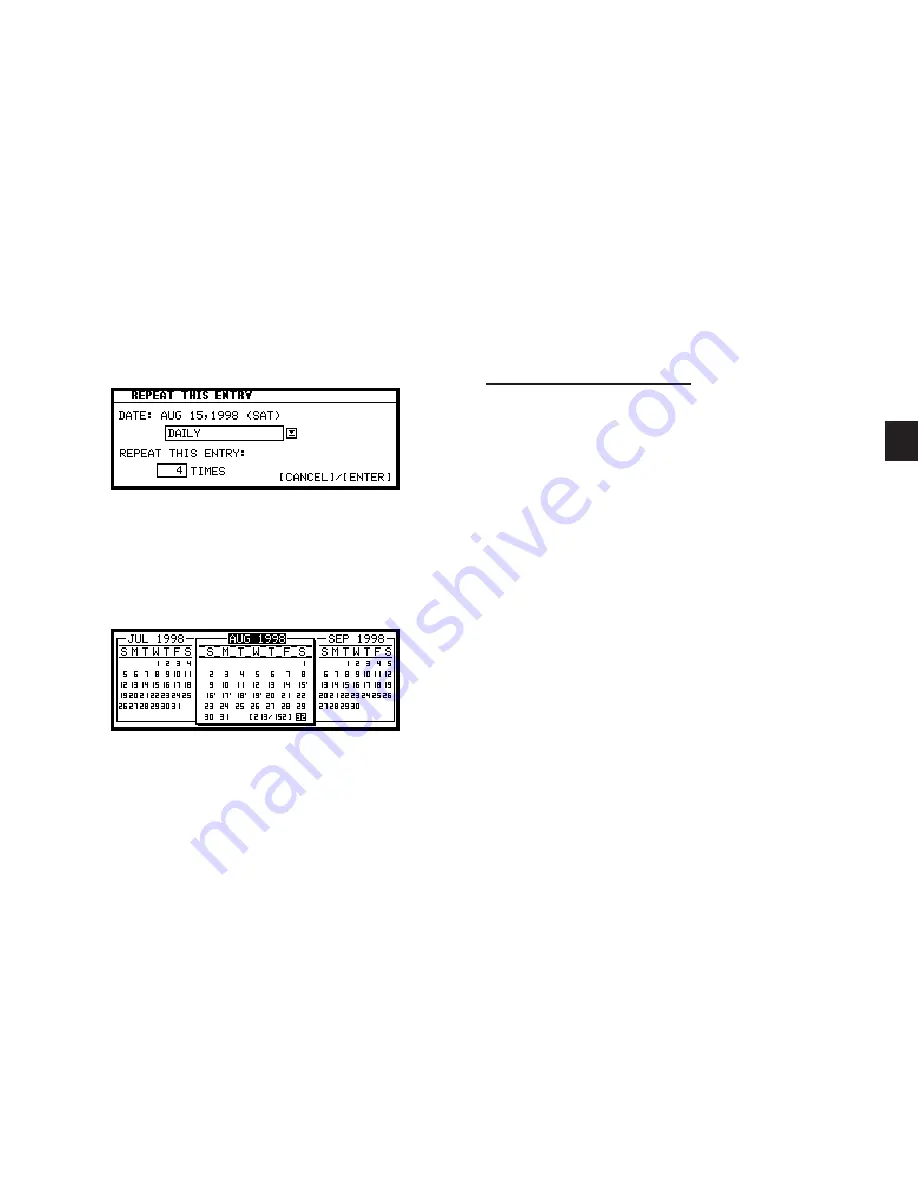
a
3 5
3
8.
Enter the number of additional days on which the event
will be repeated. An entry can be repeated up to 999 times.
In this case, type 4 (together with the original entry, the
event will occur on five days).
9.
Press [ENTER].
Your five-day vacation is now stored.
You can confirm that your vacation has been entered by
checking the Calendar monthly view.
*
To repeat any entry that has already been stored, select it
in Index mode, then precede from step 6 above.
*
Events like the second and fourth Thursday of each month
can be generated by making two different schedule entries
and repeating each one.
Setting a Schedule alarm
A Schedule alarm can be set to remind you of scheduled events
such as appointments and meetings. You can set an alarm for
any entry that has a starting time set. Alarms that have been
set will sound even if the unit is turned off.
Enter the following information with an alarm set for one hour
in advance:
Date
July 16, 1998.
Time
1:00 - 2:00 pm
Description
Lunch with Sally
1.
Press [NEW] to open a new entry.
2.
Enter the Date and then move to the TIME field.
3.
Enter the starting time and ending time, each followed by
[PM].
The cursor moves to the alarm time field. Alarm time will
automatically be set 15 minutes before the schedule starting
time.
4.
Enter the desired alarm. Type 1200 and press [PM].
Summary of Contents for Wizard OZ-630
Page 31: ...30 ...
Page 47: ...4 6 ...
Page 51: ...5 0 ...
Page 63: ...62 ...
Page 69: ...6 8 ...
Page 73: ...7 2 ...
Page 81: ...8 0 ...
Page 89: ...8 8 ...
Page 99: ...98 W Weekly format 86 Weekly view 31 Wireless interface 74 Word wrap 48 World city 59 ...































