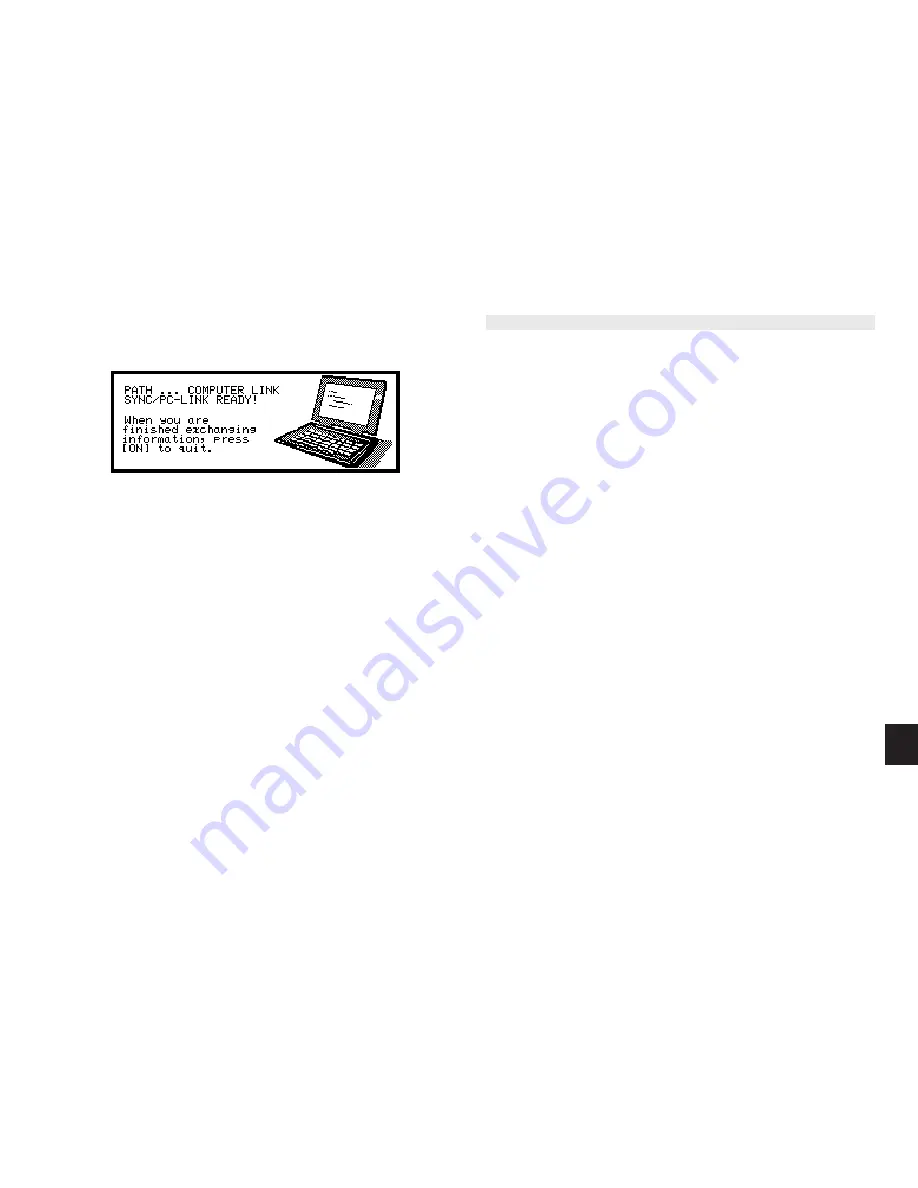
a
7 9
9
6
.
Select PC-LINK.
*
You can also press [2nd] [MENU] to access the PC-LINK.
Your Organizer is now ready to transfer data. Consult the
Organizer Link manual regarding subsequent transfer
procedures.
Press [ON] at any time to exit the PC Link mode. If you leave
the Organizer in PC Link mode, more power is consumed from
the batteries than usual, and the auto power off function does
not work.
To conserve battery power, always press [ON] to leave the PC
Link mode as soon as you have finished transferring data.
Points to remember when using
peripherals
When using Organizer Link software designed for an Organizer
other than OZ-630/ 640/ 650 Organizer:
*
Data in applications that are not compatible with the
Organizer Link cannot be transferred.
When receiving data from an Organizer other than OZ-630/ 640/
650 Organizer or when using an Organizer Link designed for
another Organizer:
*
Only data in applications/modes can be transferred.
Summary of Contents for Wizard OZ-630
Page 31: ...30 ...
Page 47: ...4 6 ...
Page 51: ...5 0 ...
Page 63: ...62 ...
Page 69: ...6 8 ...
Page 73: ...7 2 ...
Page 81: ...8 0 ...
Page 89: ...8 8 ...
Page 99: ...98 W Weekly format 86 Weekly view 31 Wireless interface 74 Word wrap 48 World city 59 ...
































